Test Web Operation
- Back in the CloudFormation dashboard, select the fcjdms stack. Then select the Outputs tab
- Note down CloudFront distribution value
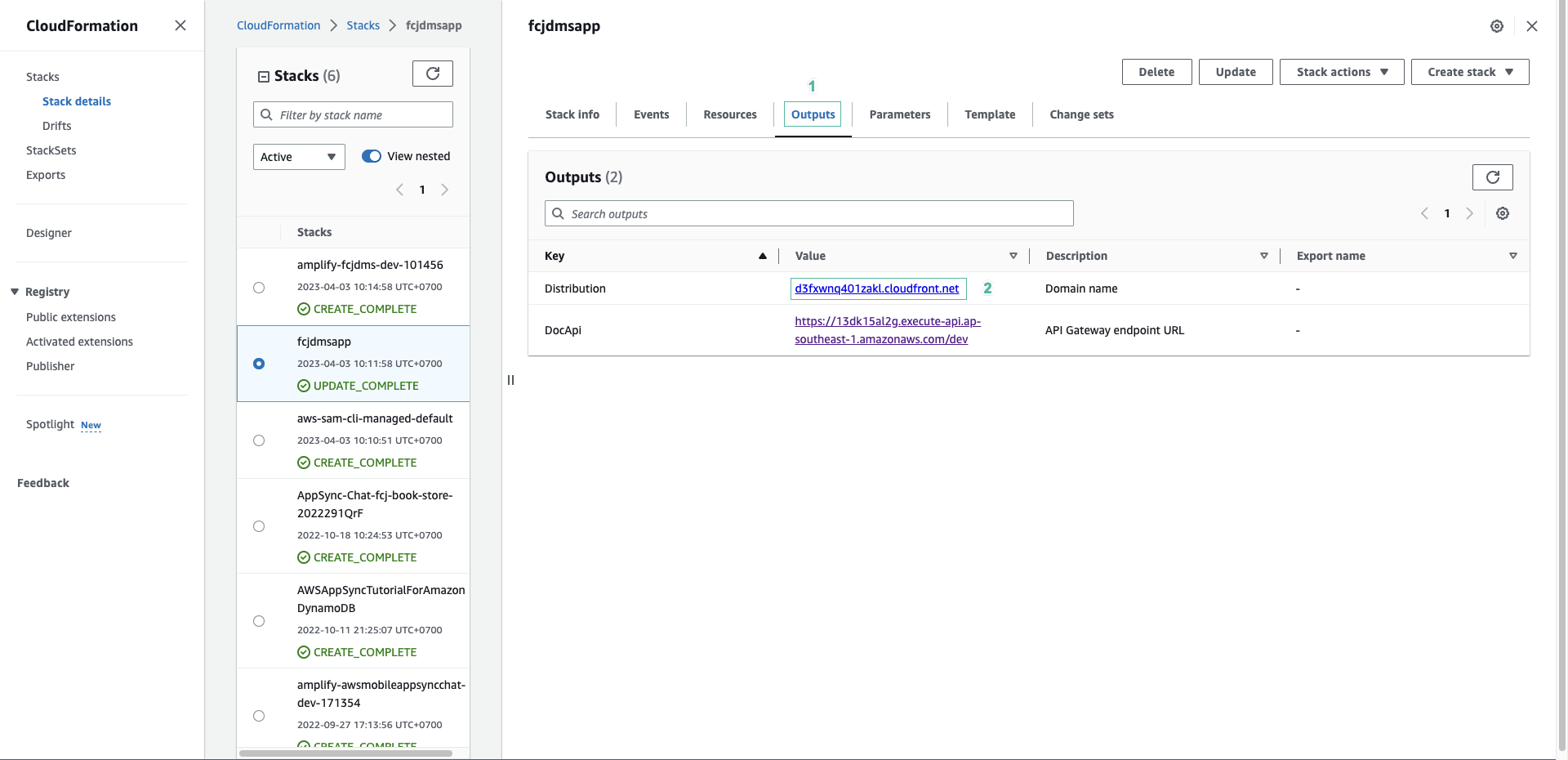
- Paste distribution to a new tab in your browser. Then click Sign up
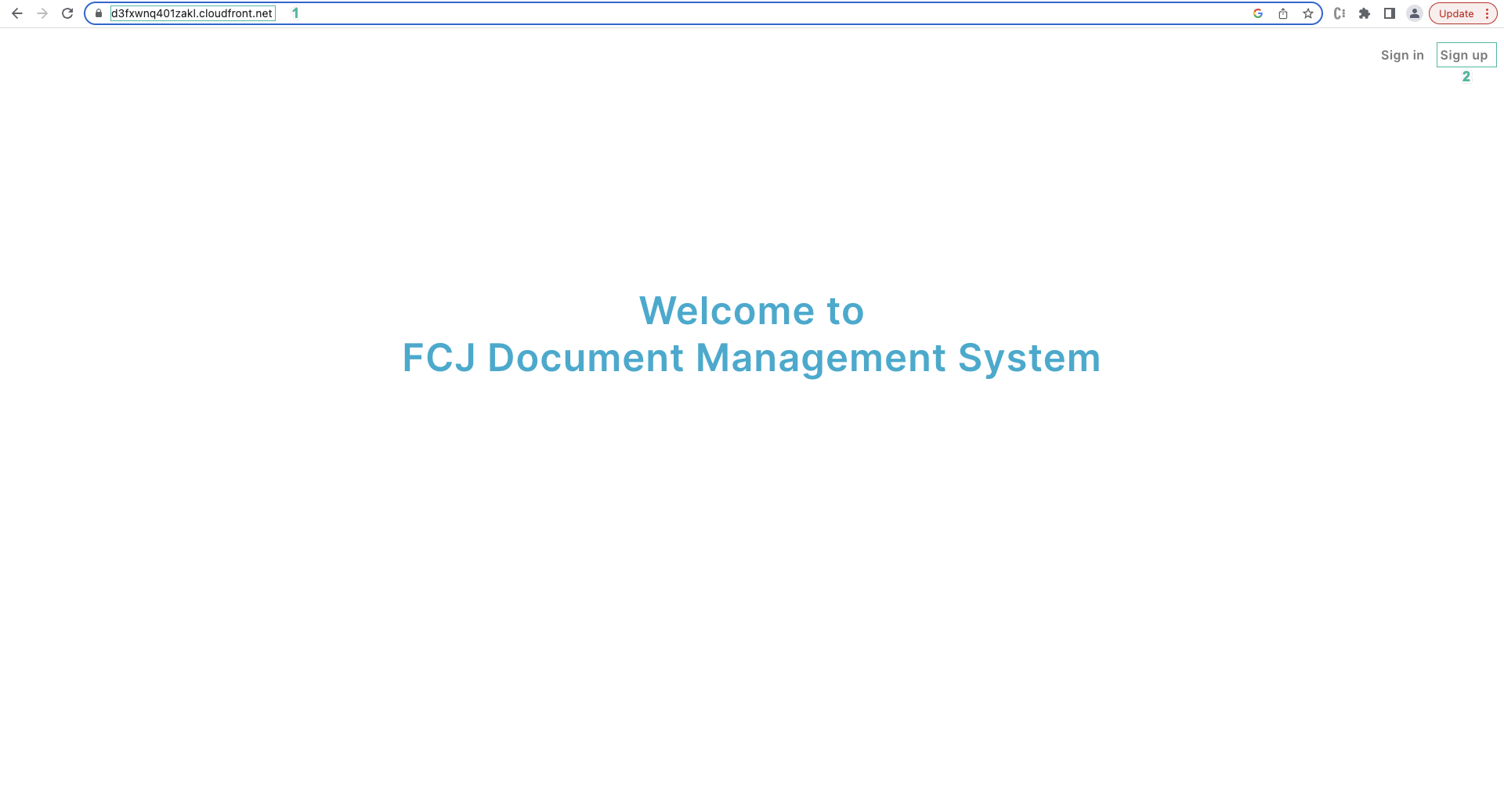
- Enter the registration information: user name, email and password.
- Click Sign up
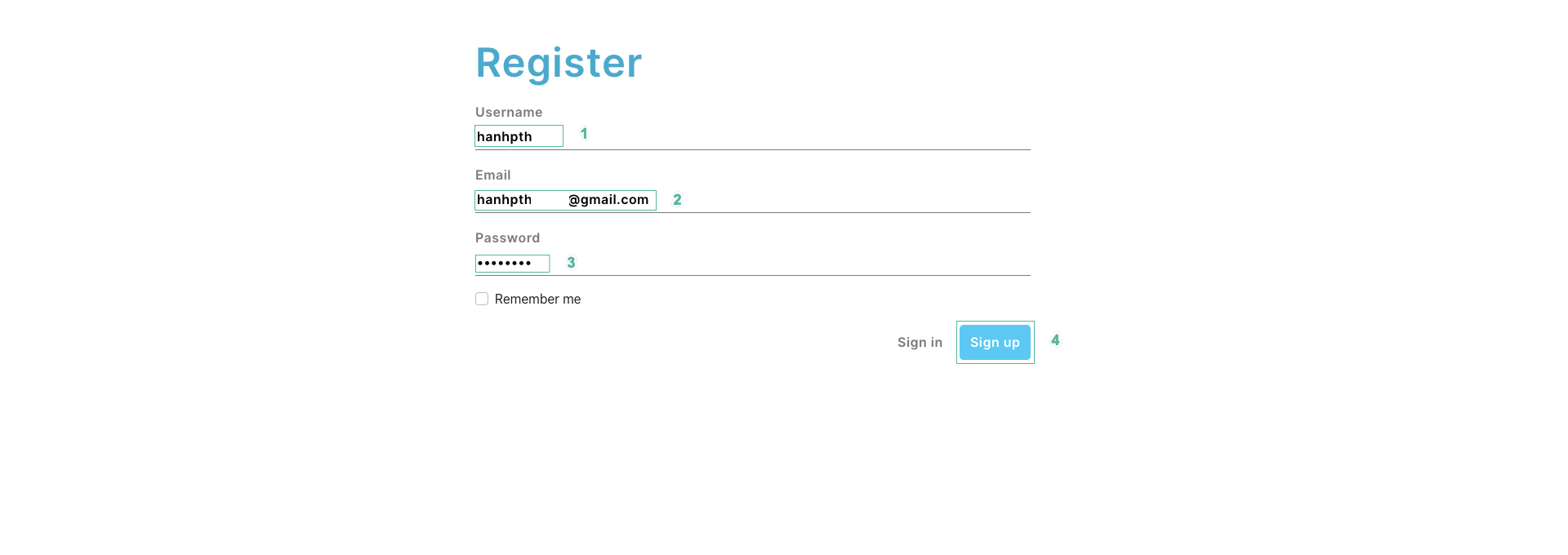
- Open your email to get the code and enter the code into the app. Then click Submit
- Re-enter the registered information.
- Click Sign in
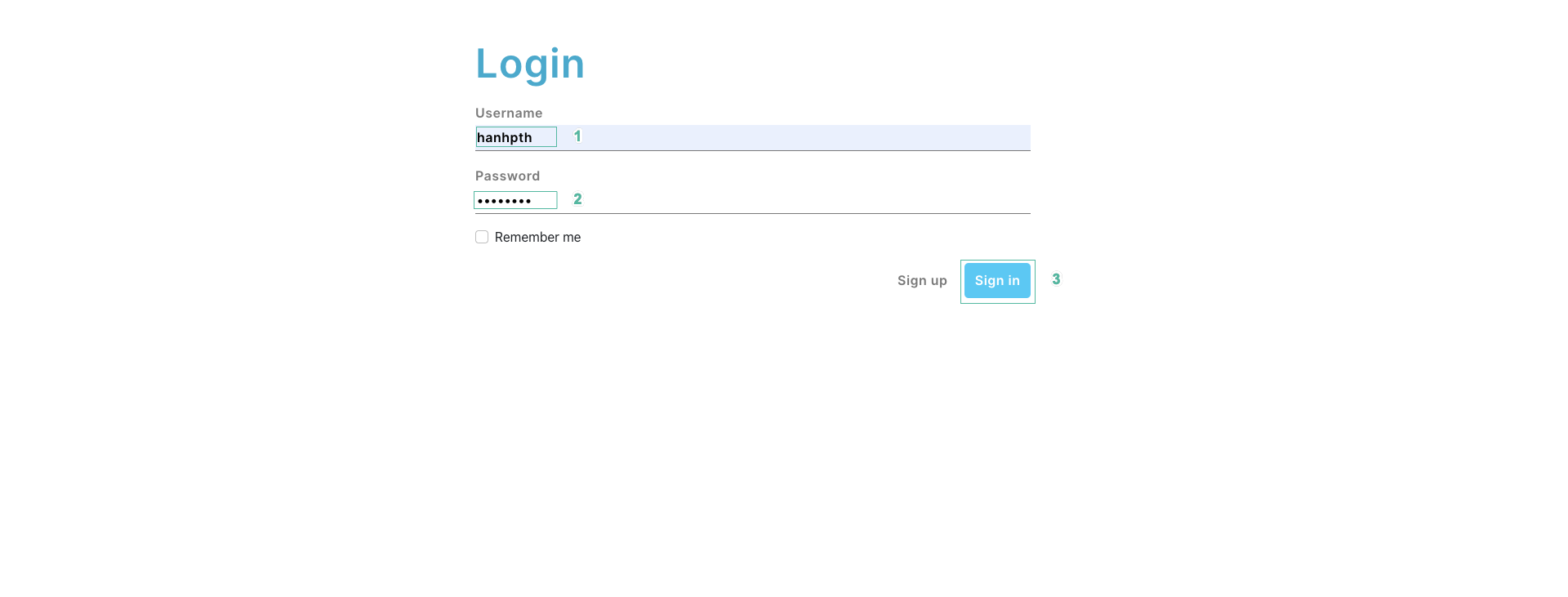
- Click Upload
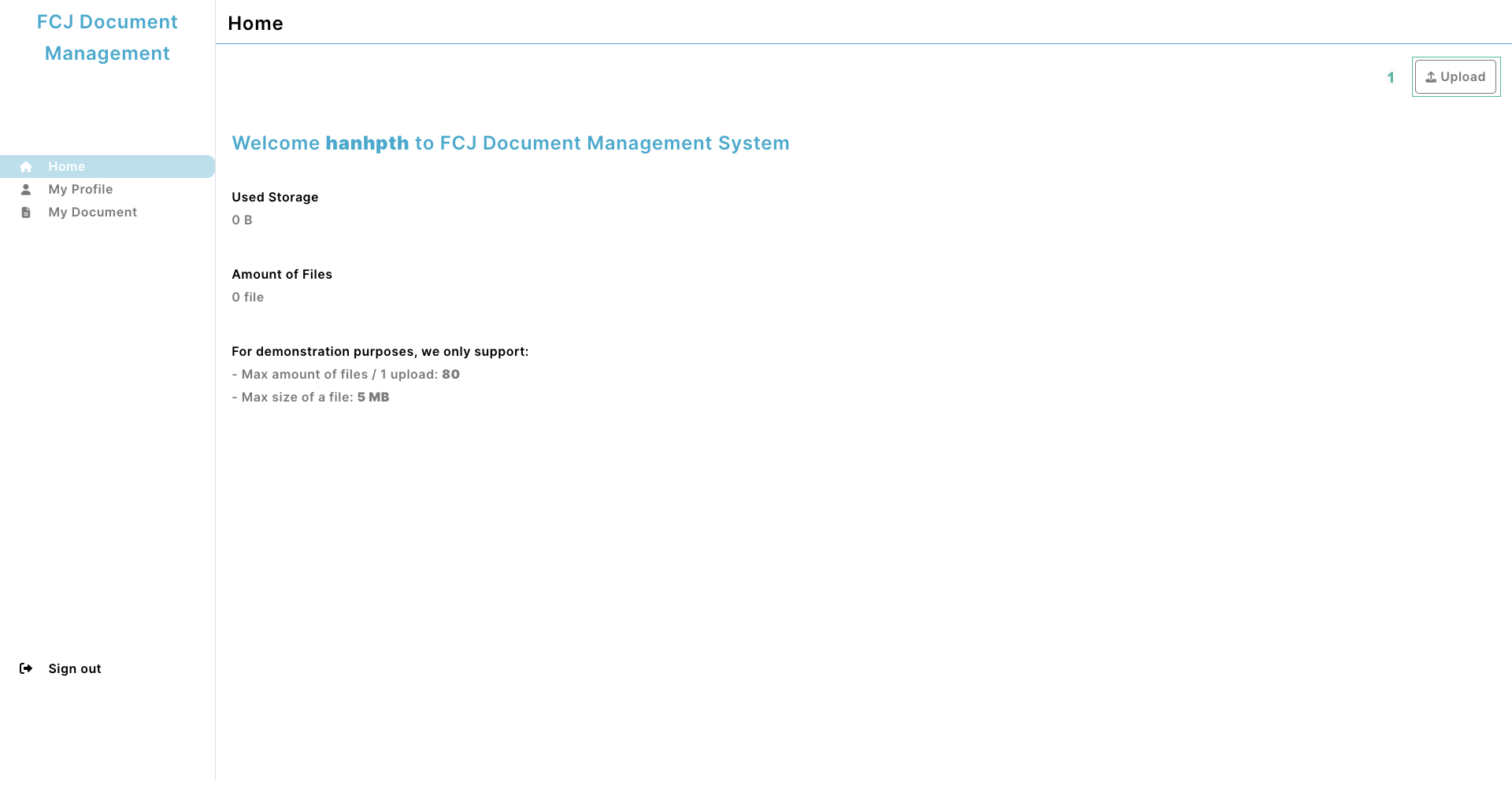
- Click Add files
- Select the files you want to upload
- Add tags to files or ignore
- Click Upload
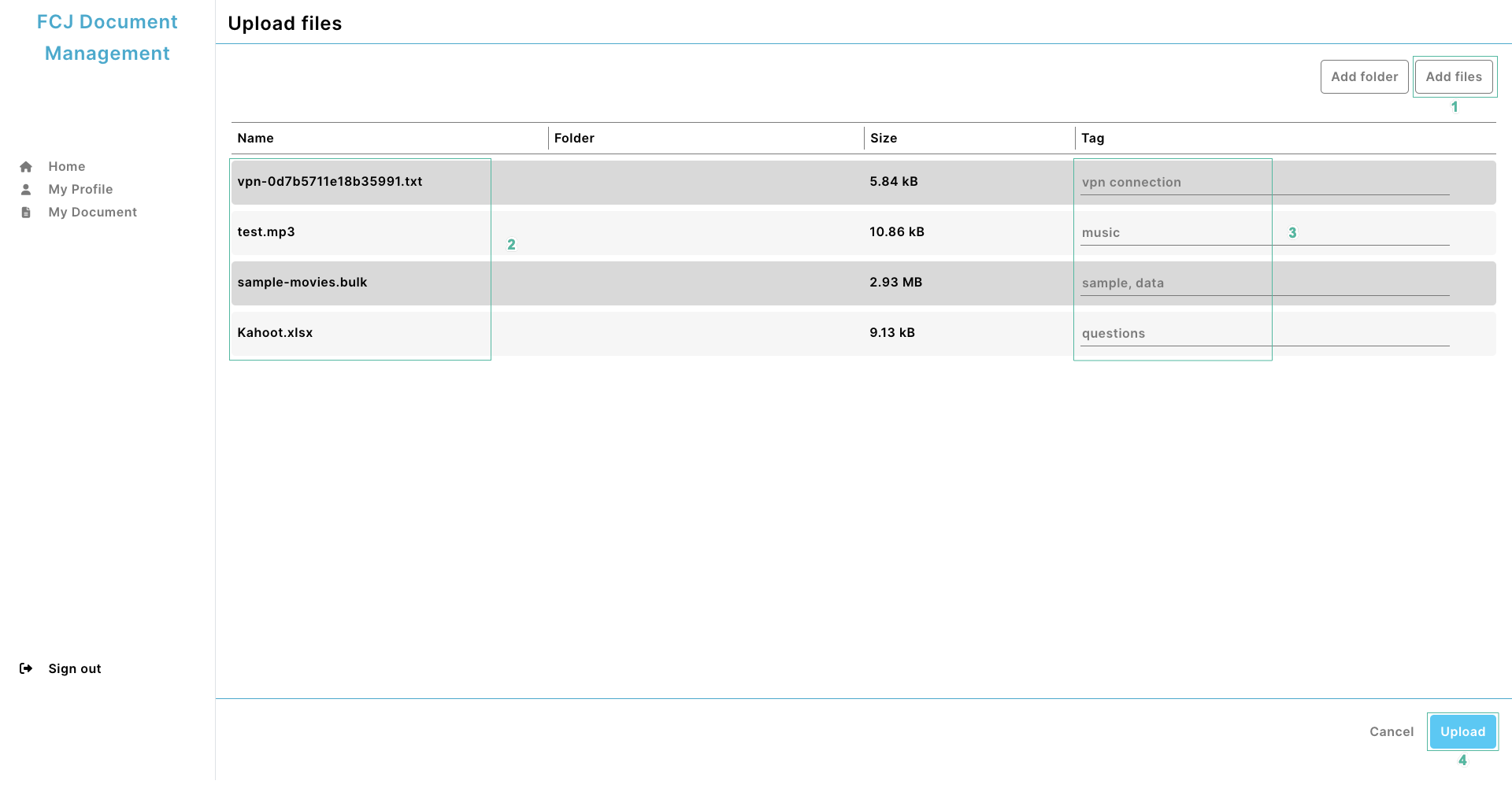
- After uploading the files, select My Document on the left menu.
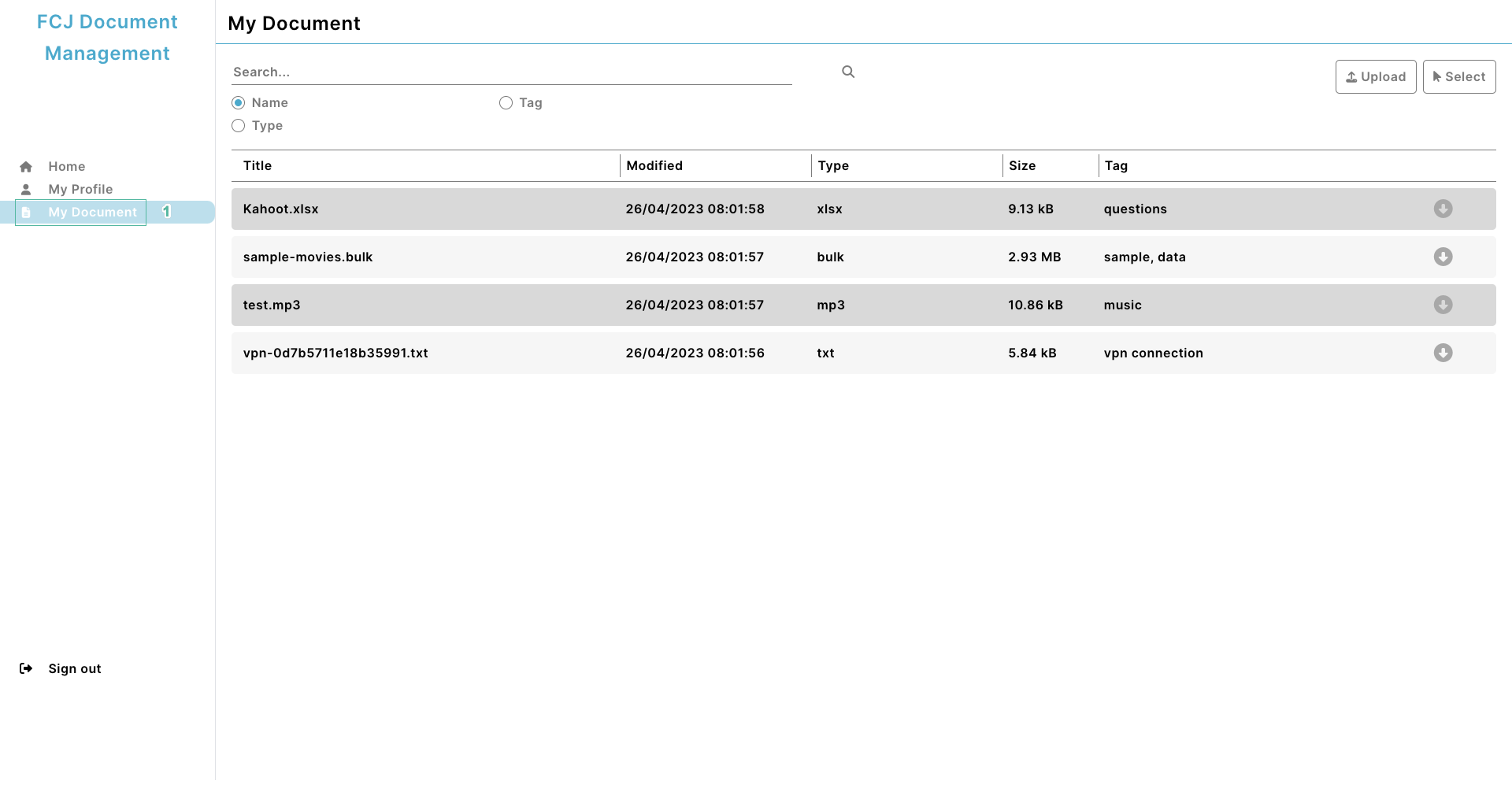
- Enter the search keyword, and you will see the results appear.
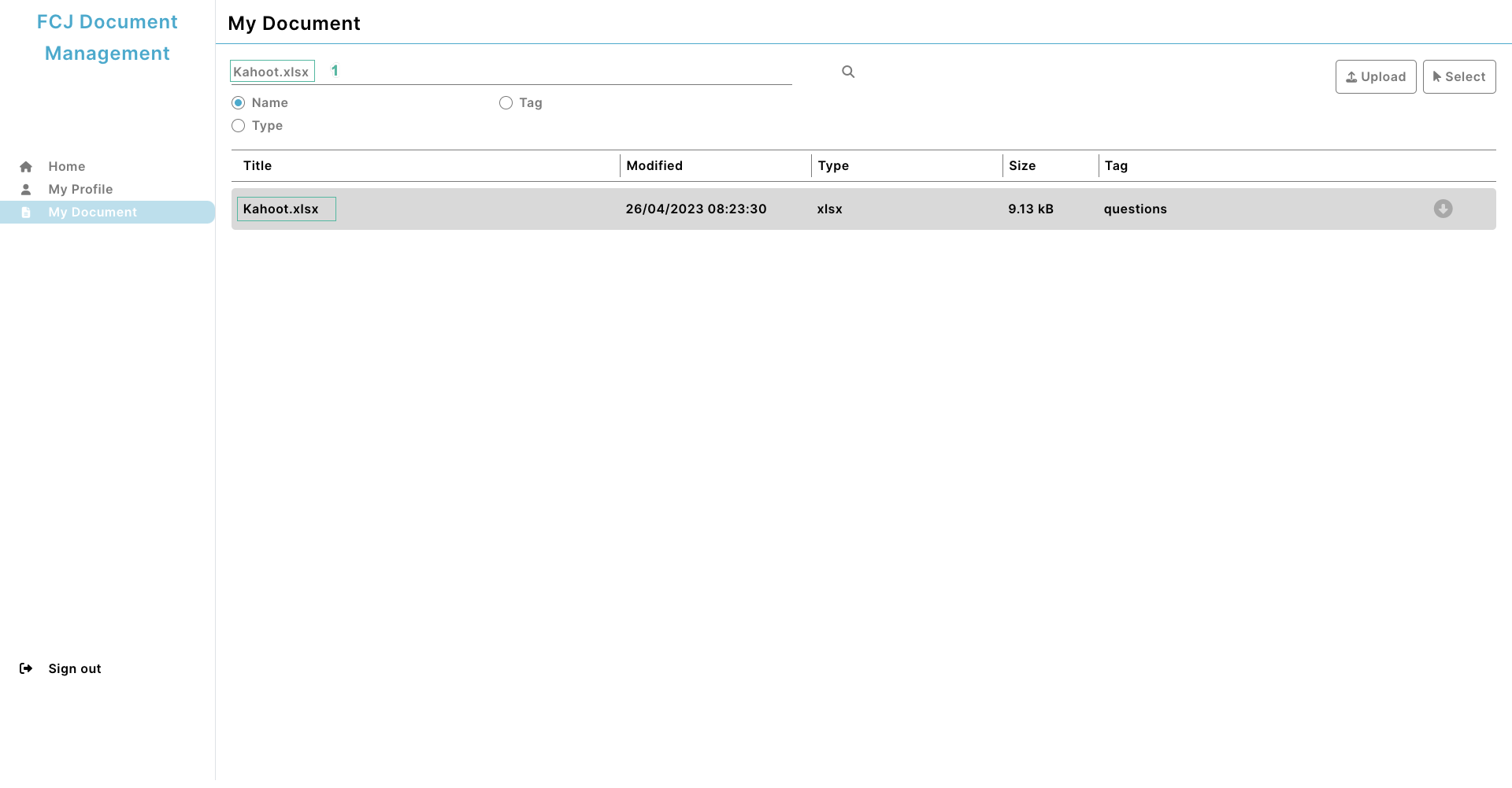
- Select Tag and enter a new keyword to search file by tag.
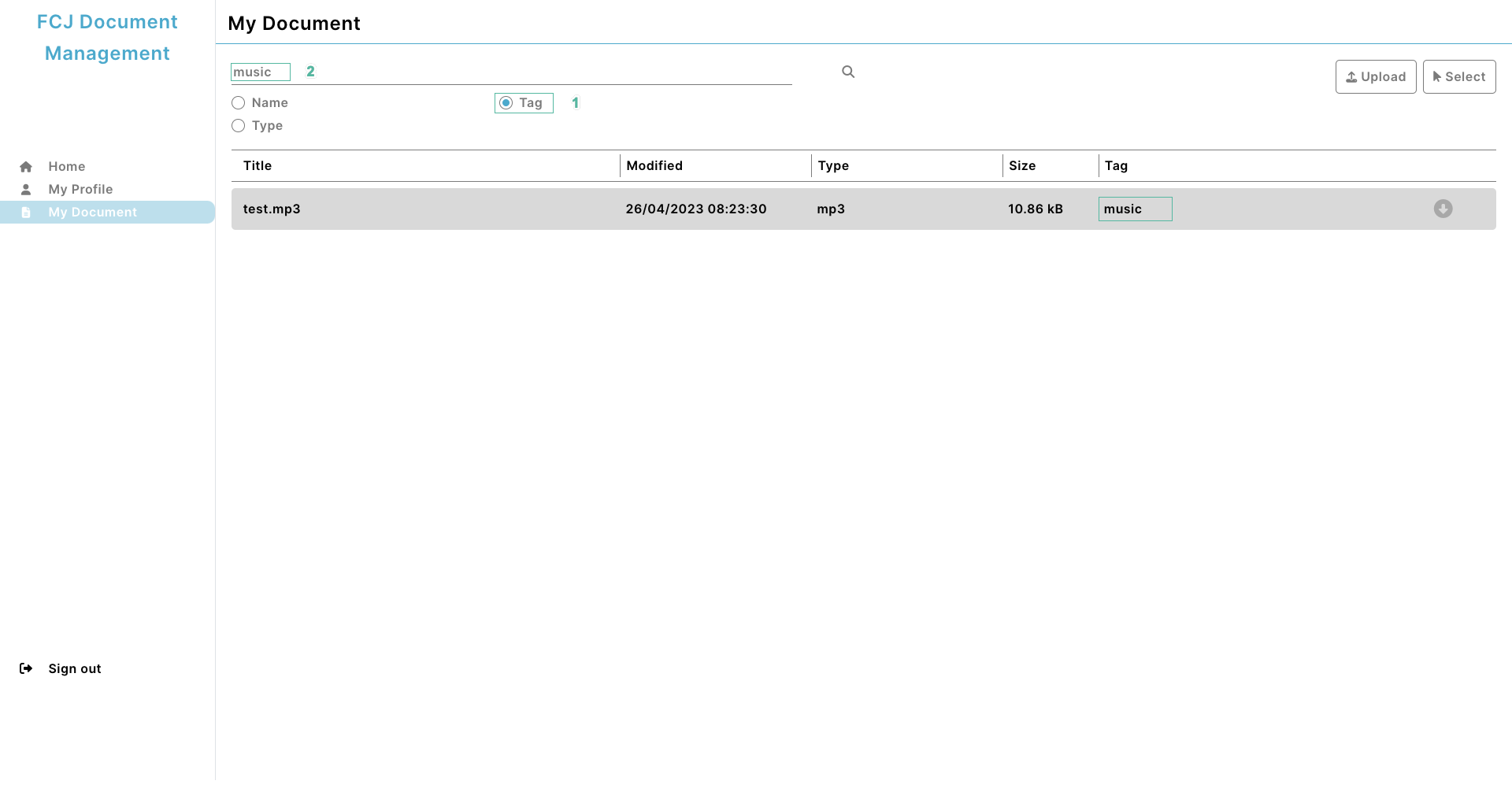
- Select Type and enter a new keyword to search file by file type.
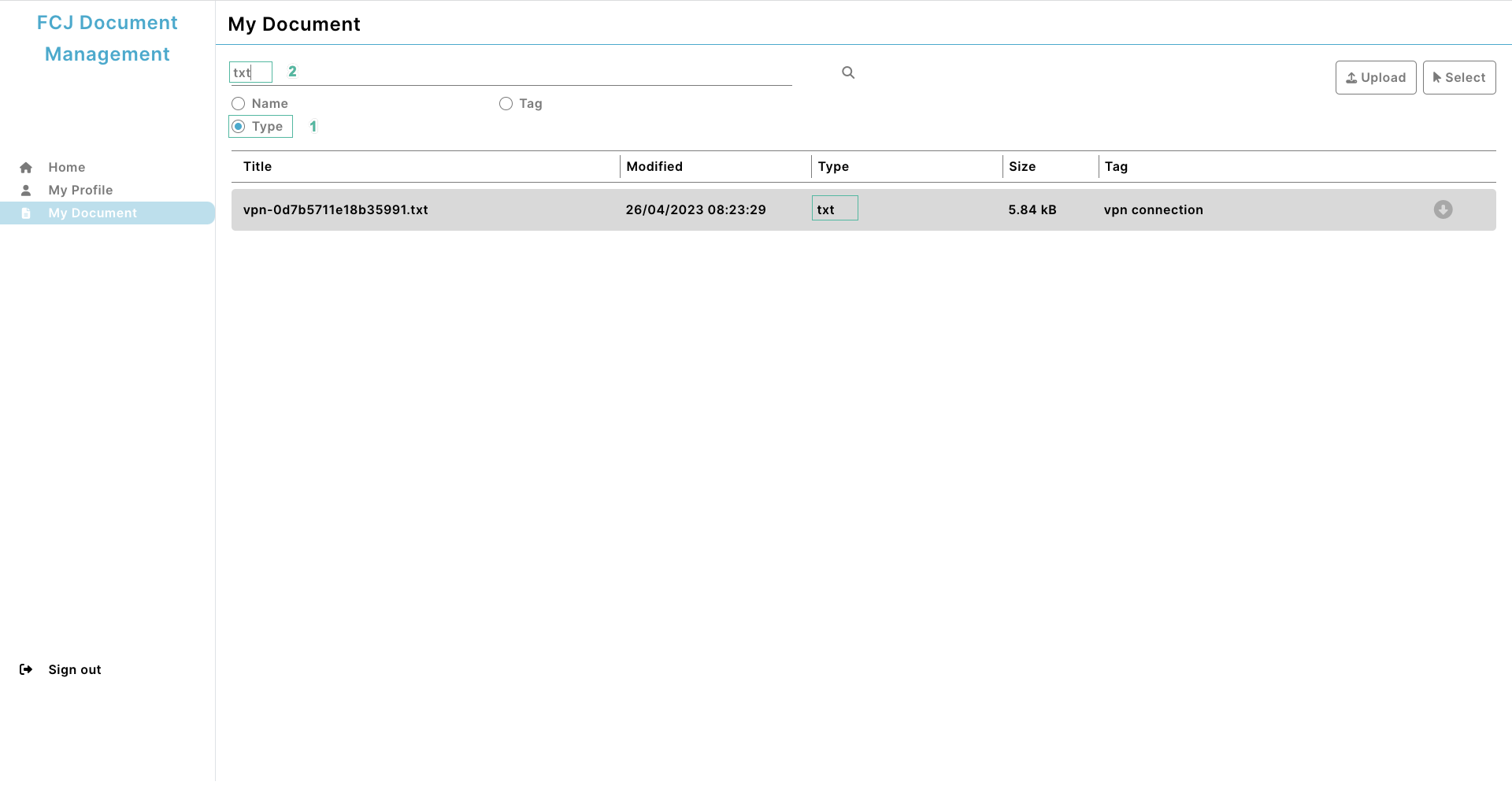
We finished the workshop, already know how to create and search with Amazon OpenSearch Service. The next workshop we will use CodePipeline to deploy the application.