Create Search API
In this step, we will create an interactive API with a lambda function for document search by user id, keyword, and attribute.
- Back to the AWS CloudFormation console. Select the Resources tab then click the ID of DocApi.
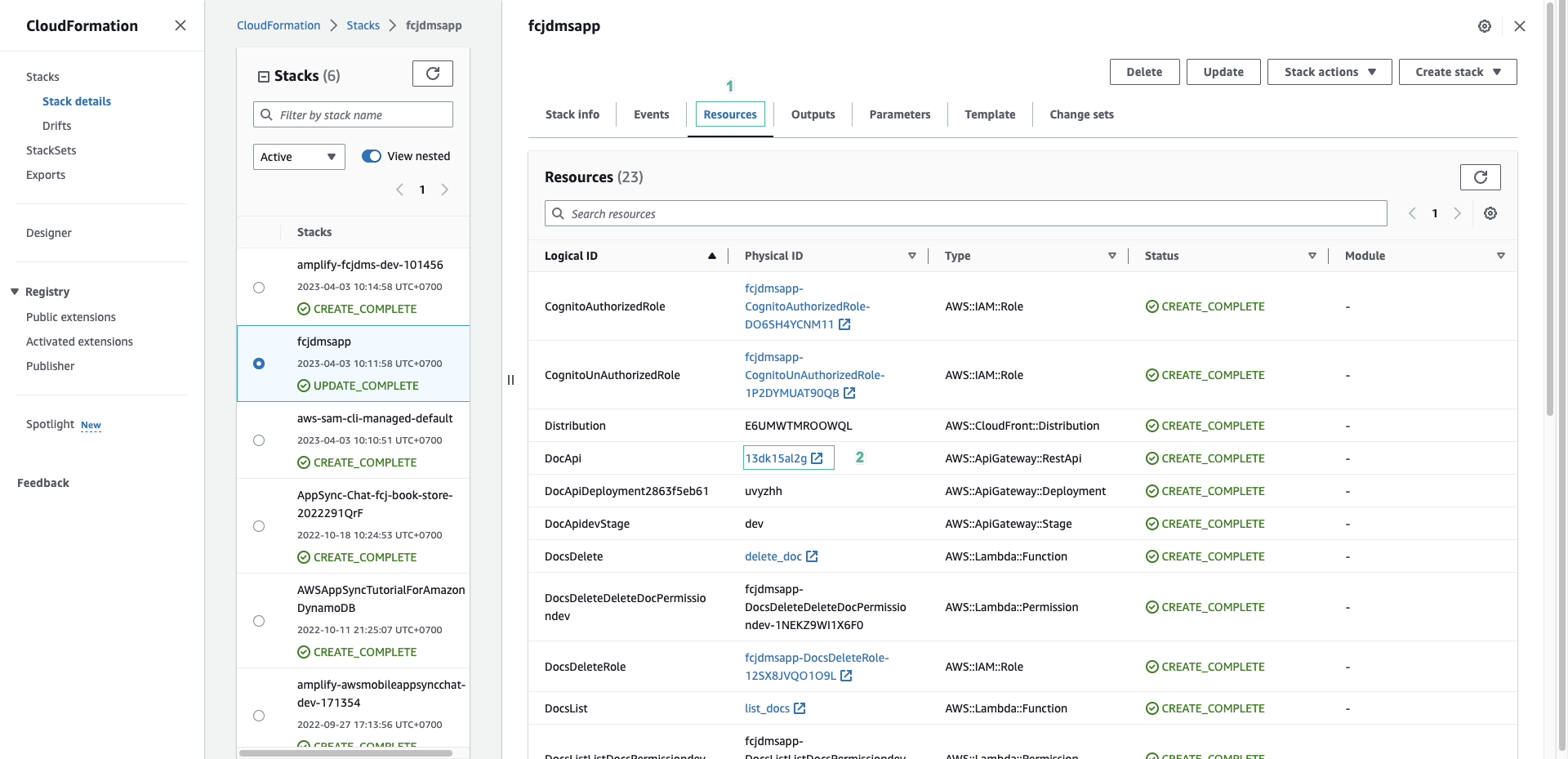
- Create a new resource:
- Select /{id}
- Click Actions, then select Create Resource
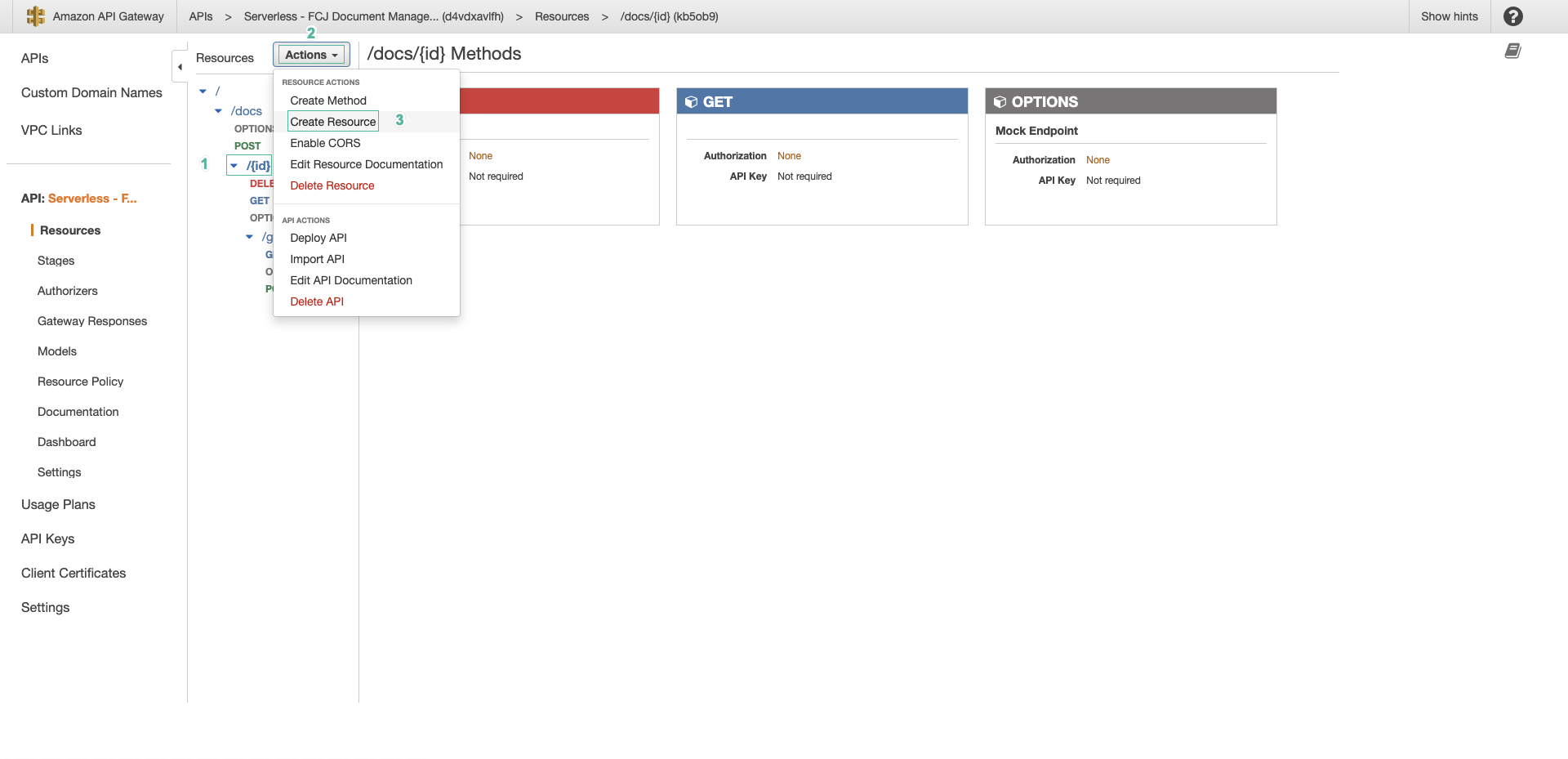
- Enter resource name:
search. Then click Create Resource
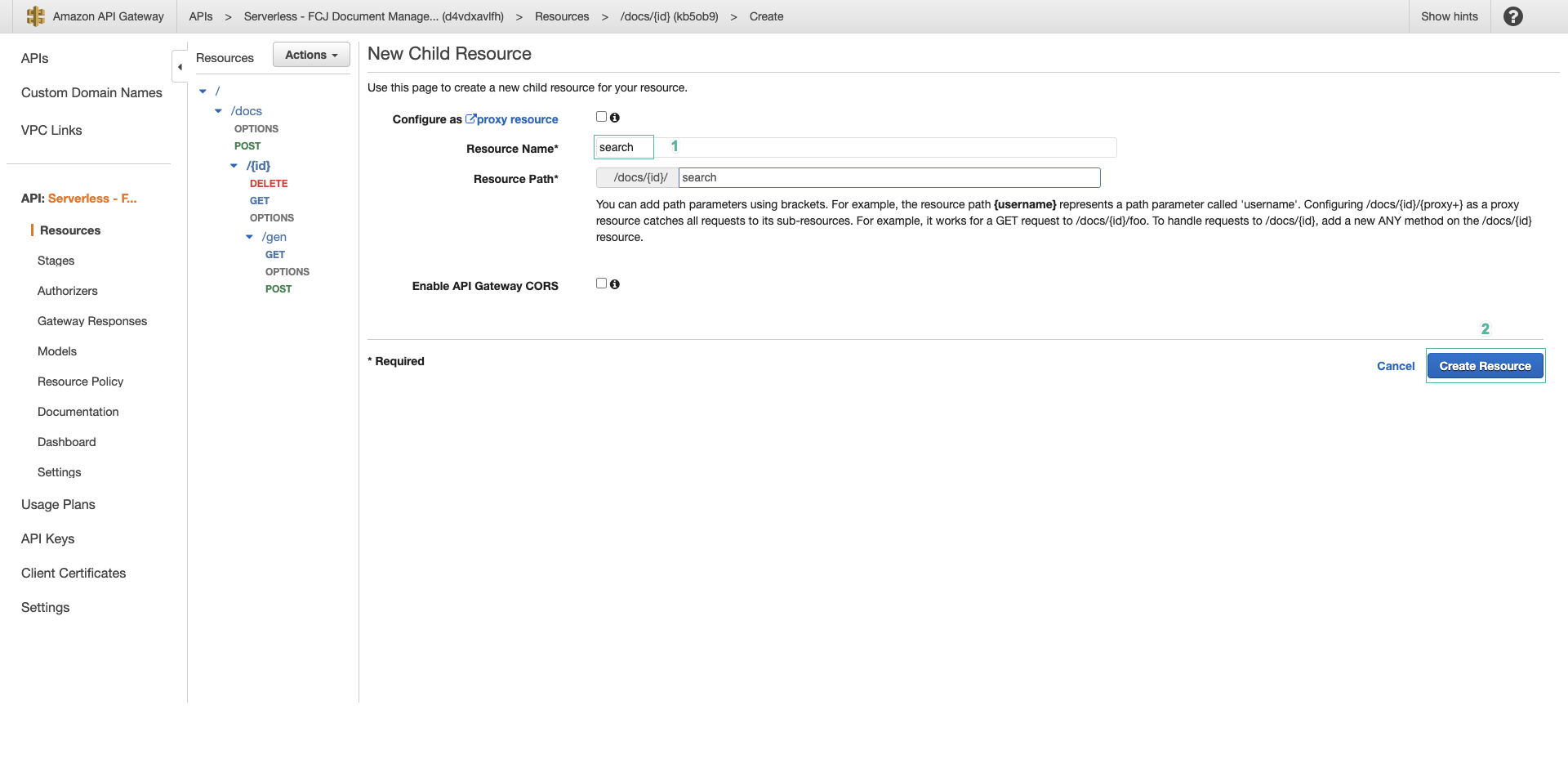
- Next, click Actions and select Create Method
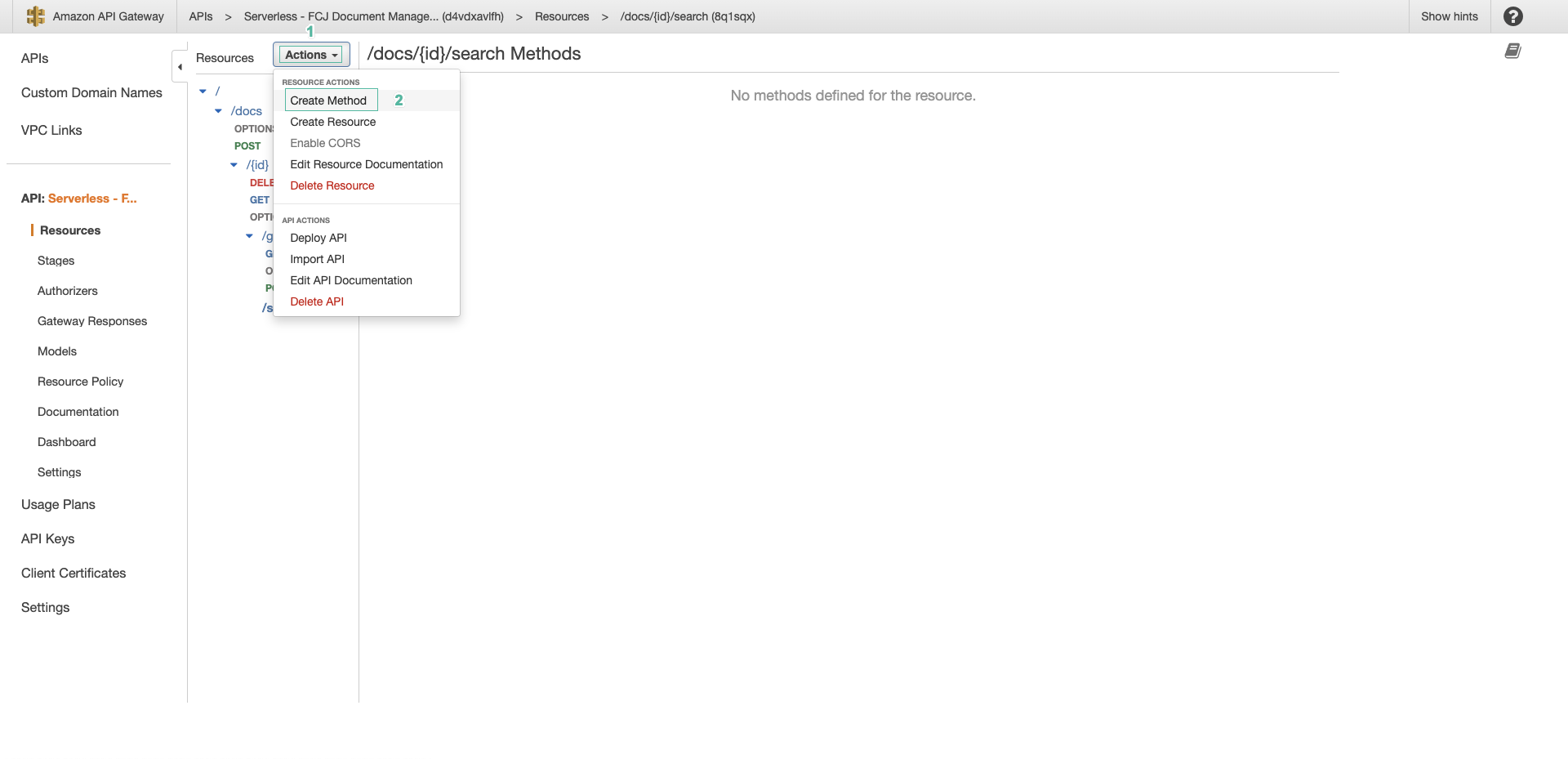
- Select GET method and click ✓ symbol.
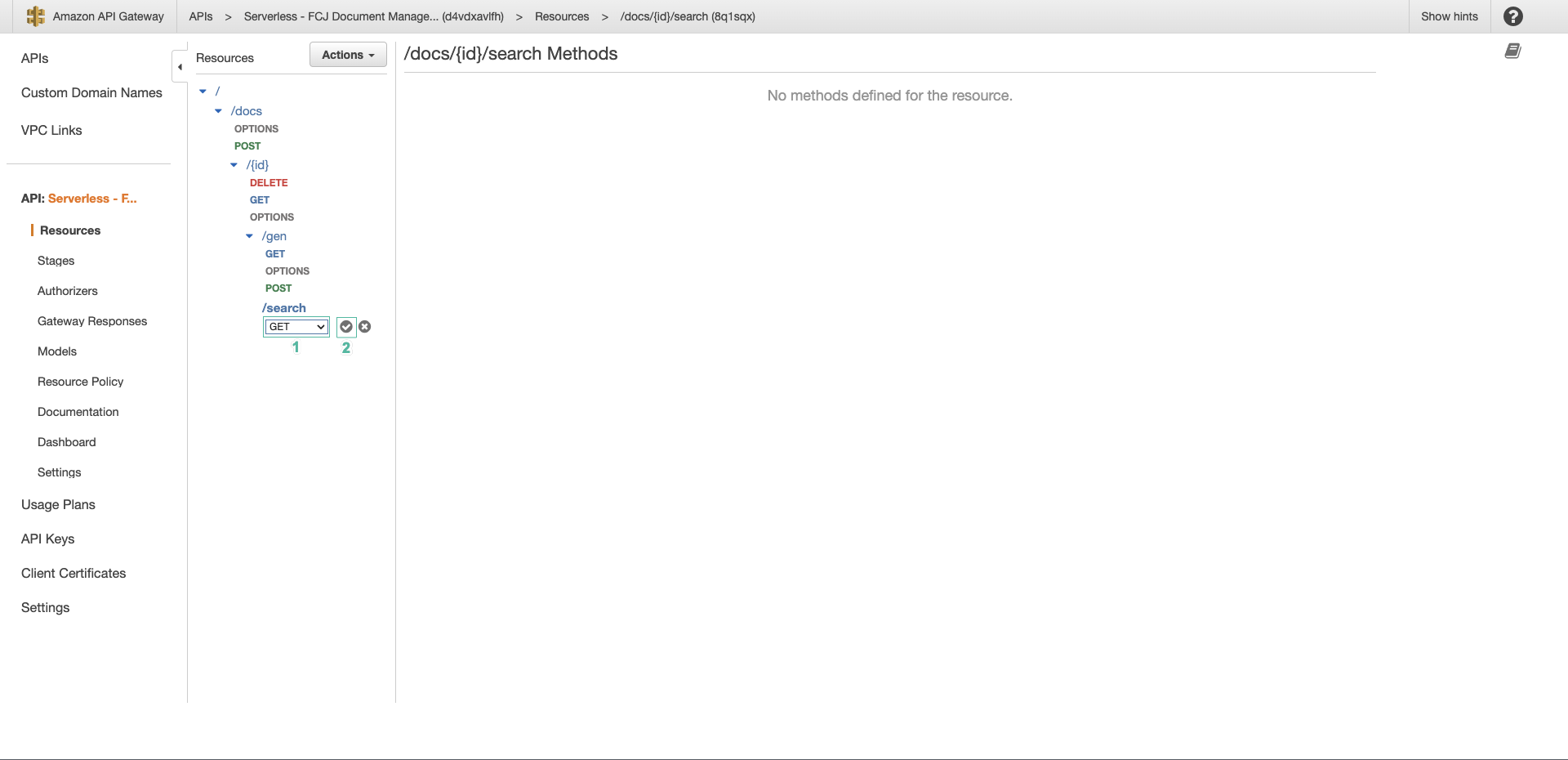
- The Integration type, select Lambda function.
- Check to Use Lambda Proxy integration.
- Enter function name:
search_docs. - Click Save.

- Click OK
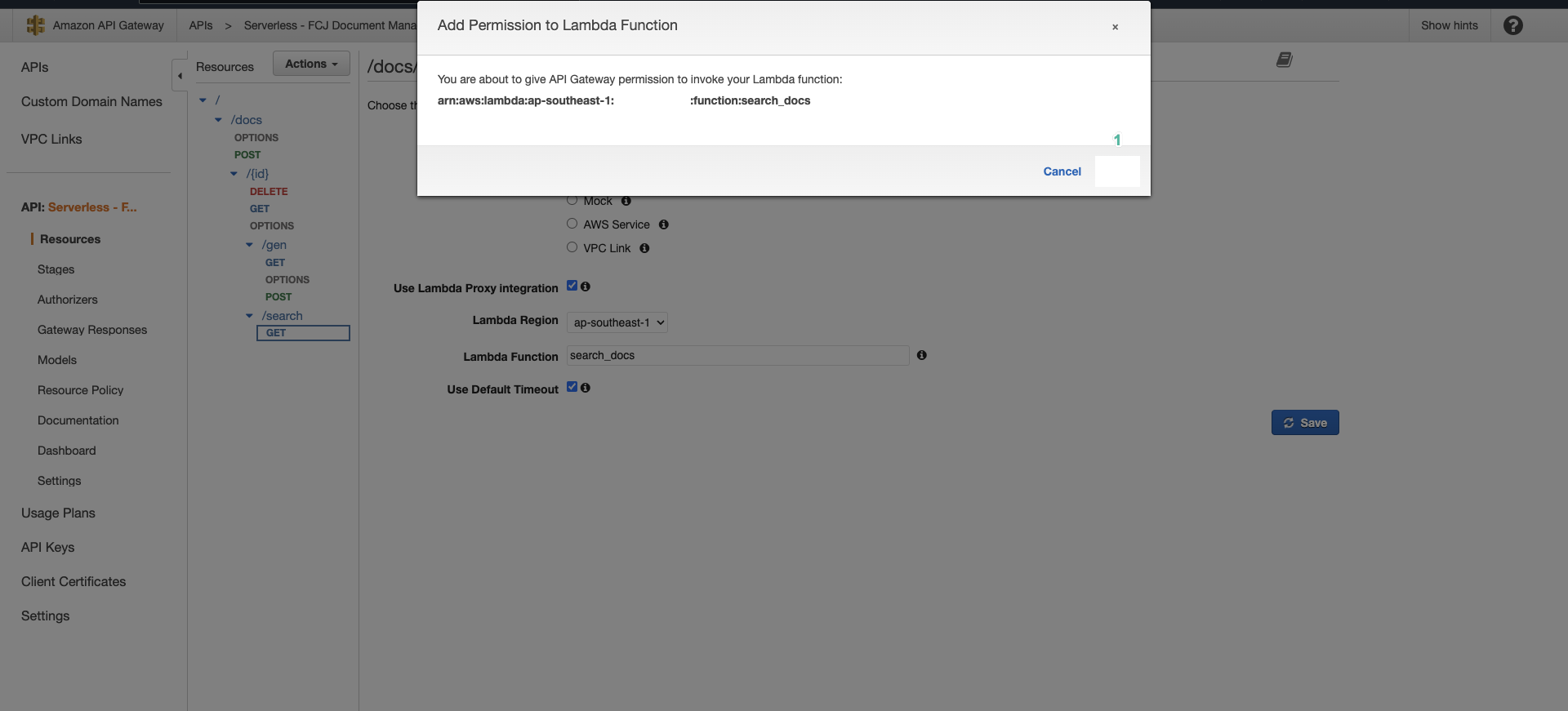
- Select Method Request
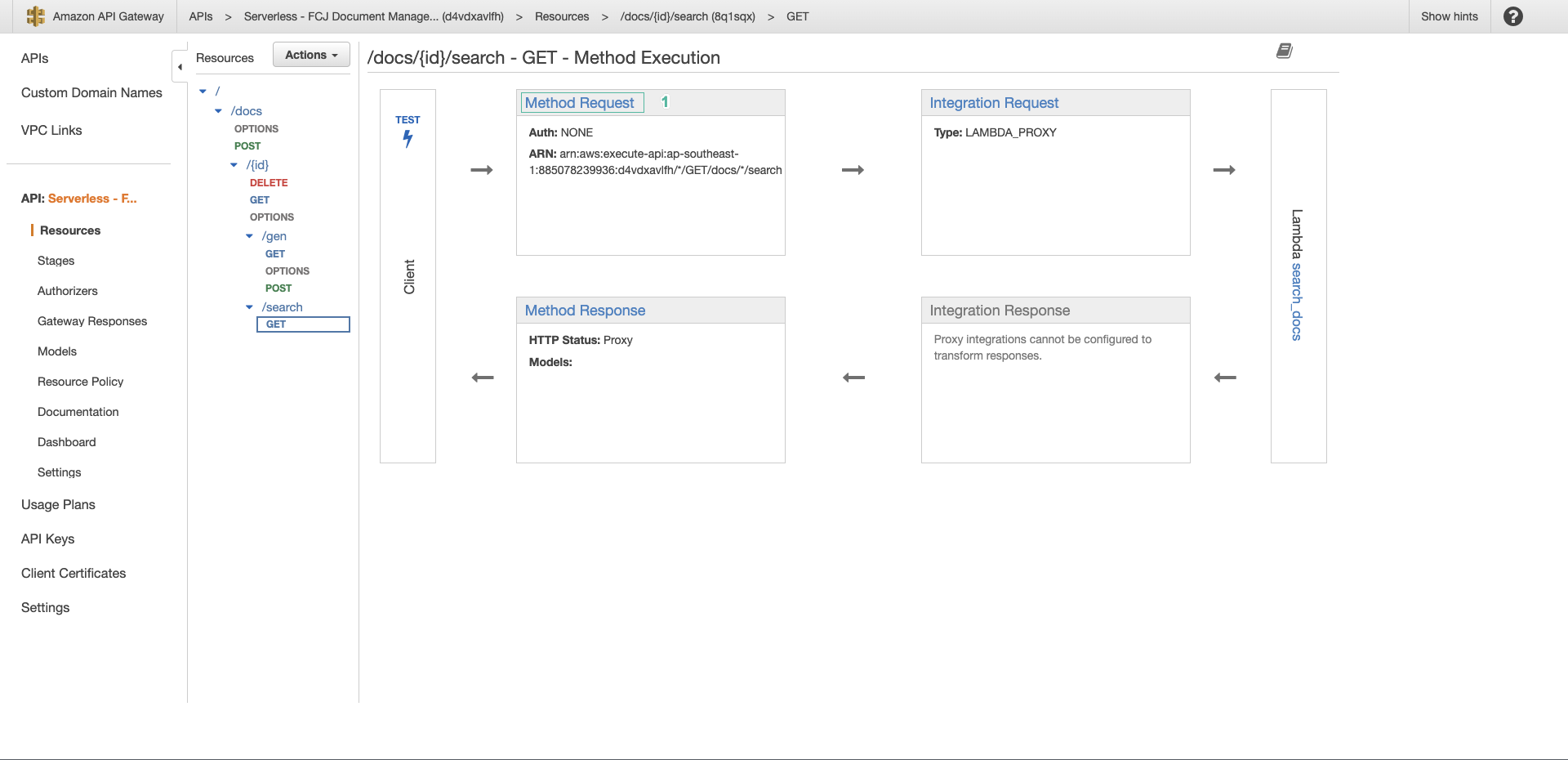
- Expand URL Query String Parameters section and click Add query string to add a parameter for method
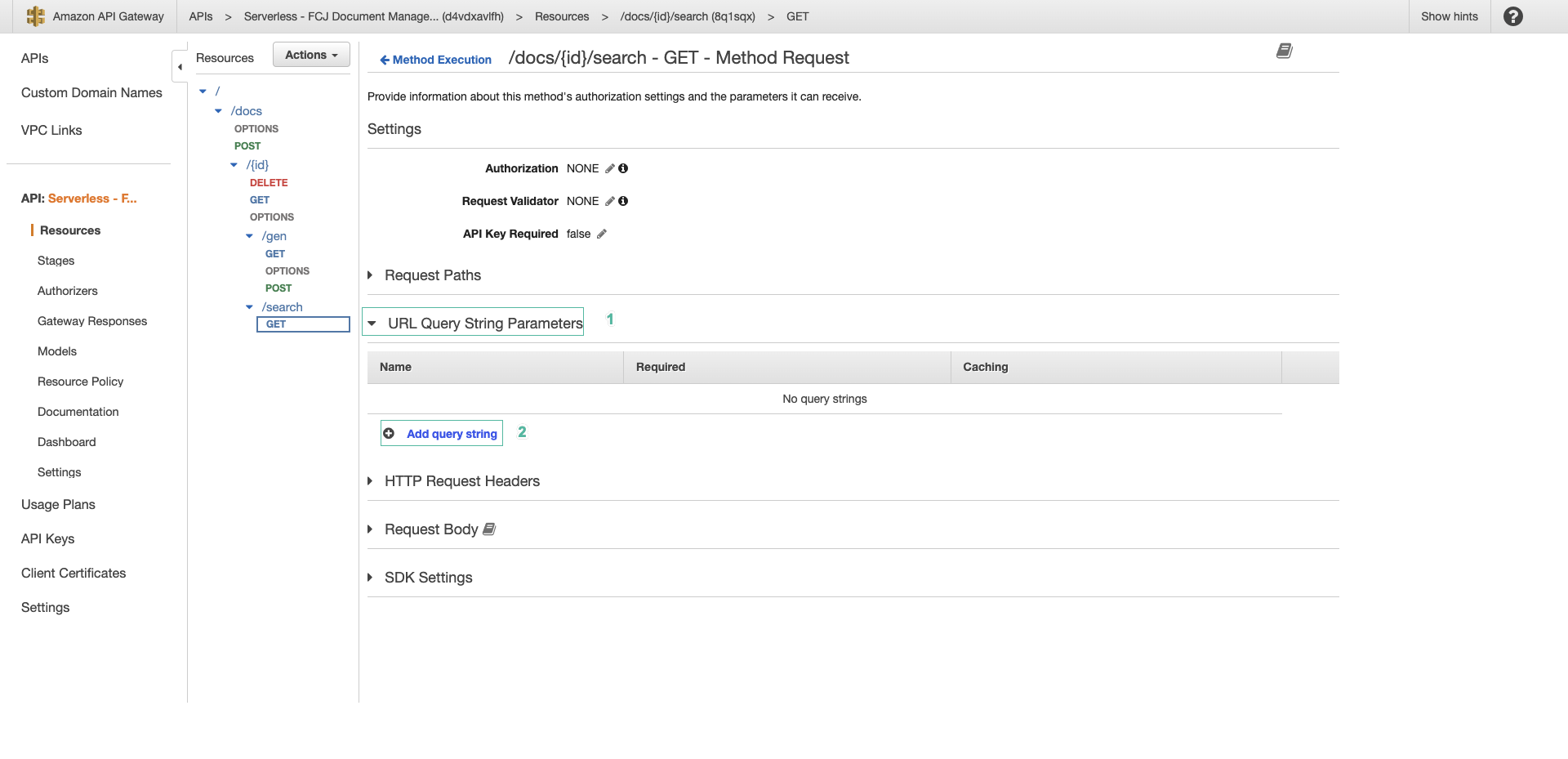
- Select
keyand click ✓ symbol.
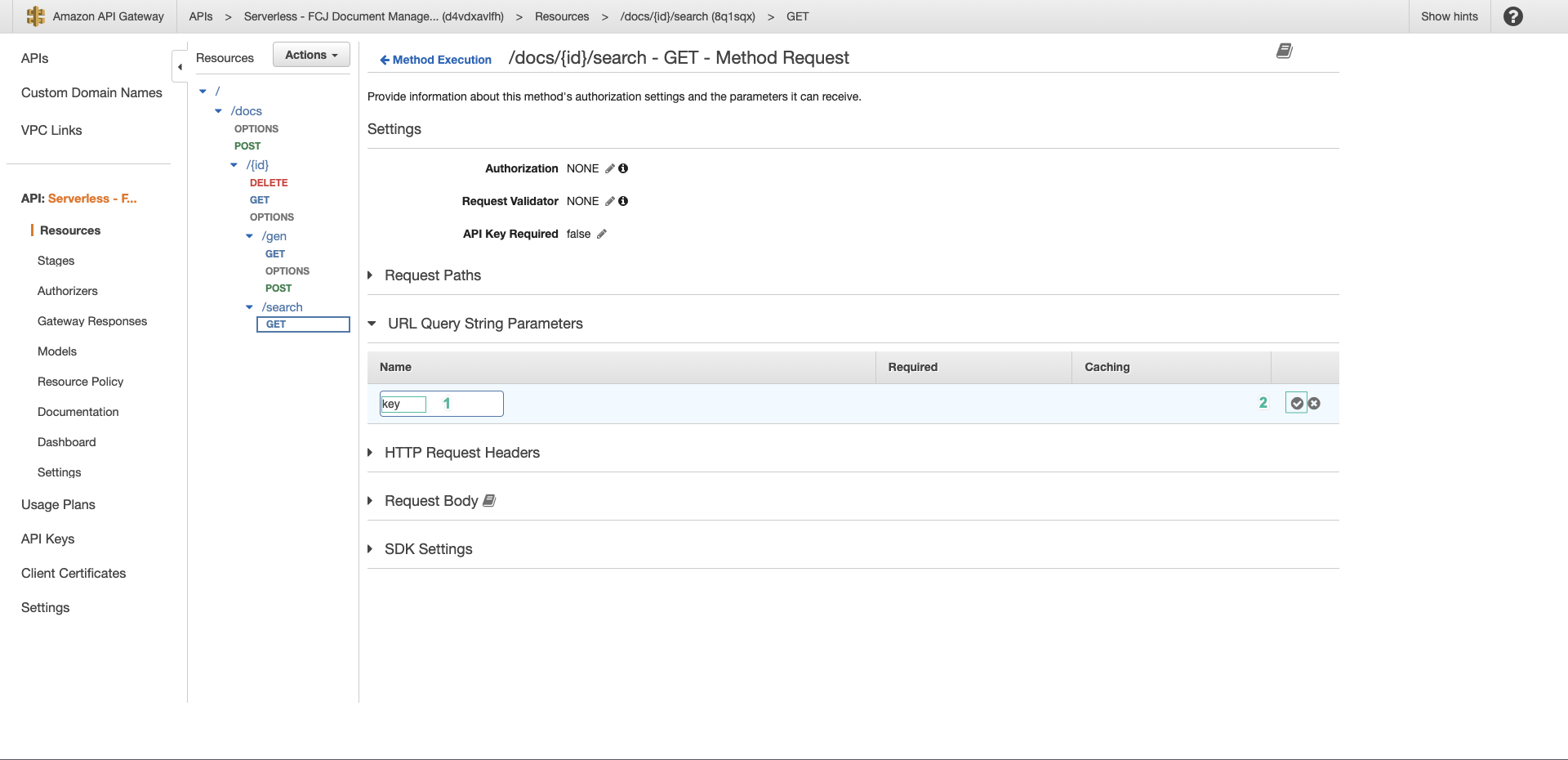
- Click Add query string
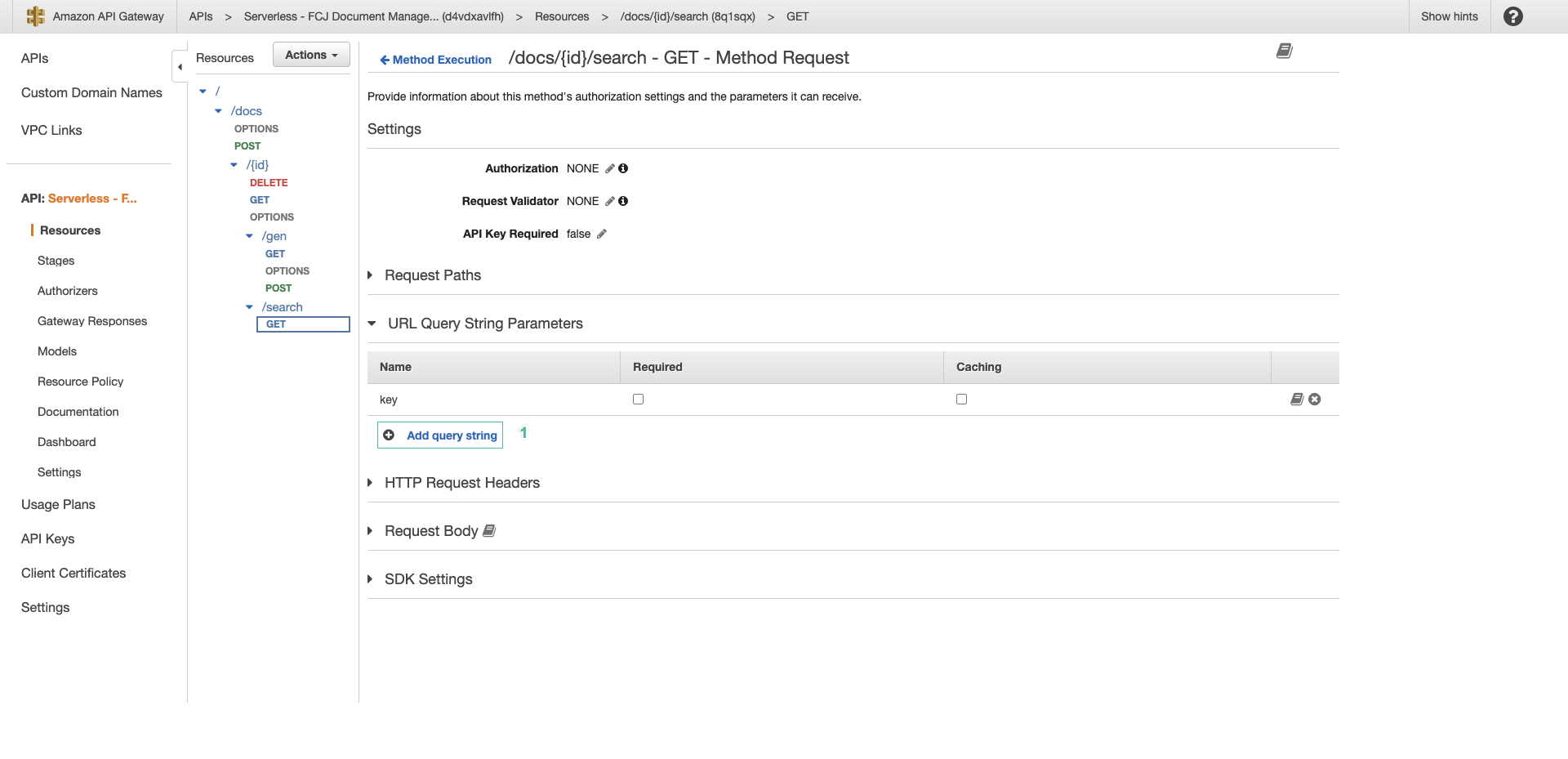
- Select
fieldand click ✓ symbol.
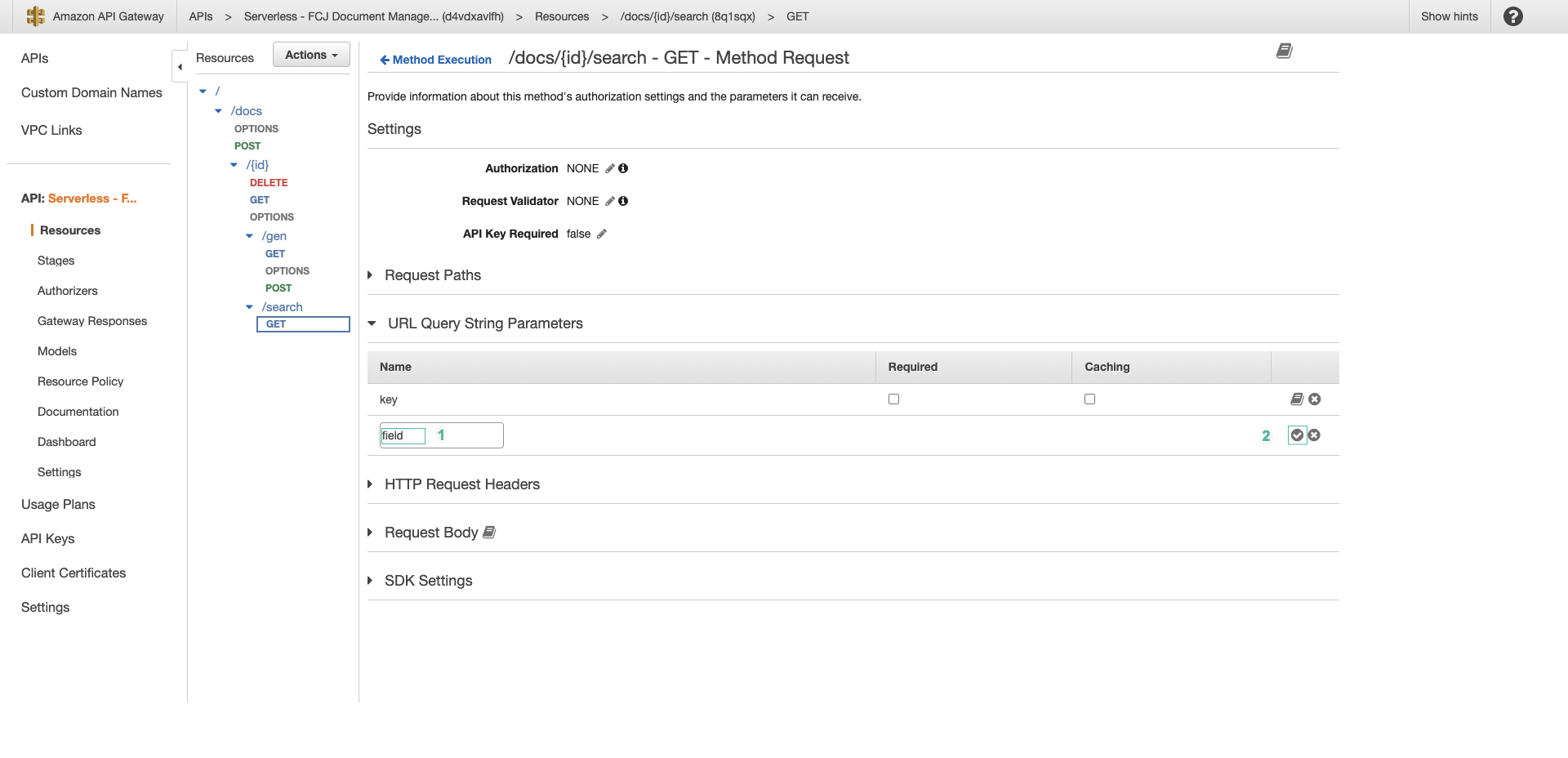
- Select /search and click Actions. Then select Enable CORS.
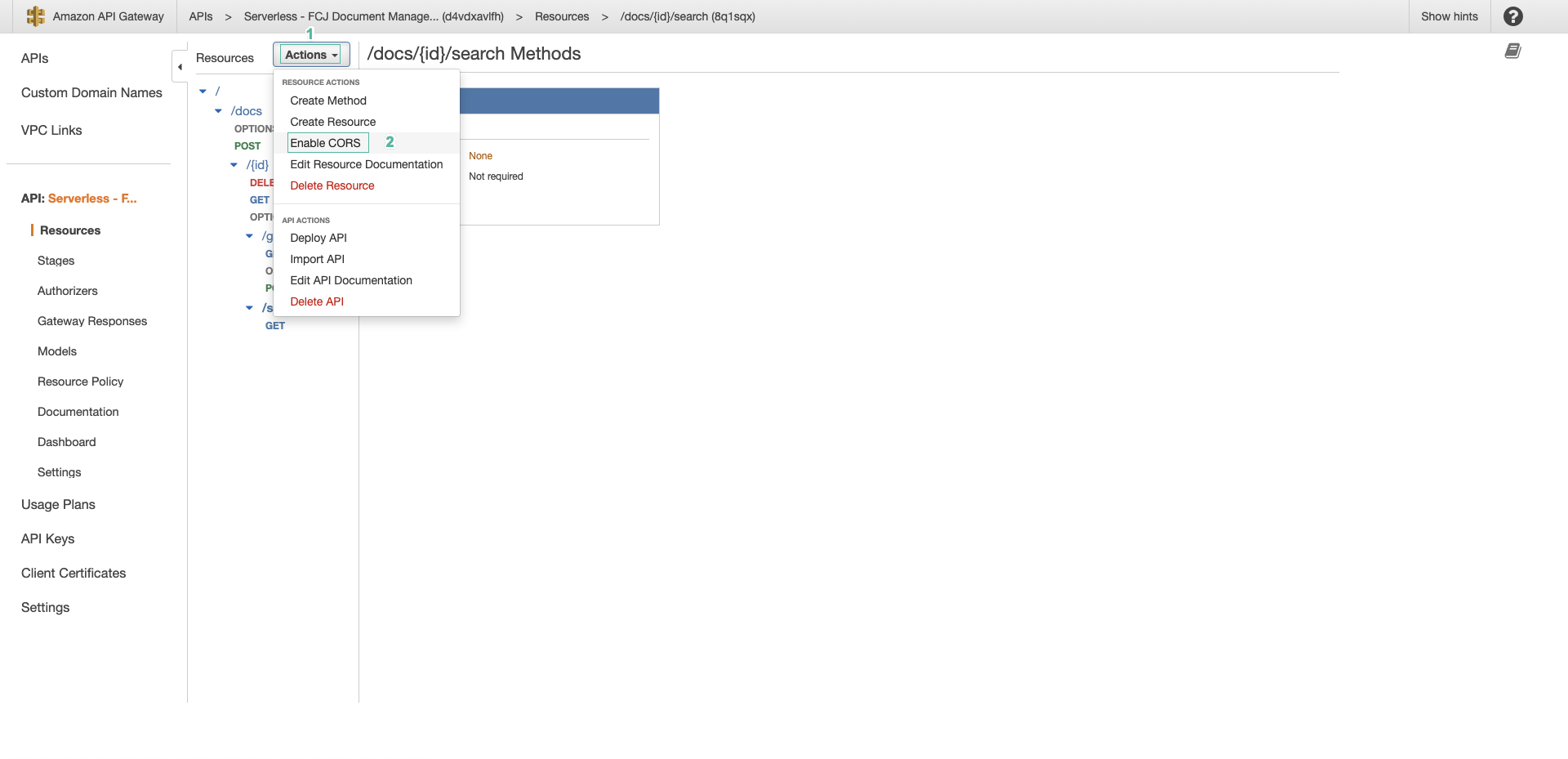
- Click Enable CORS and replace existing CORS headers
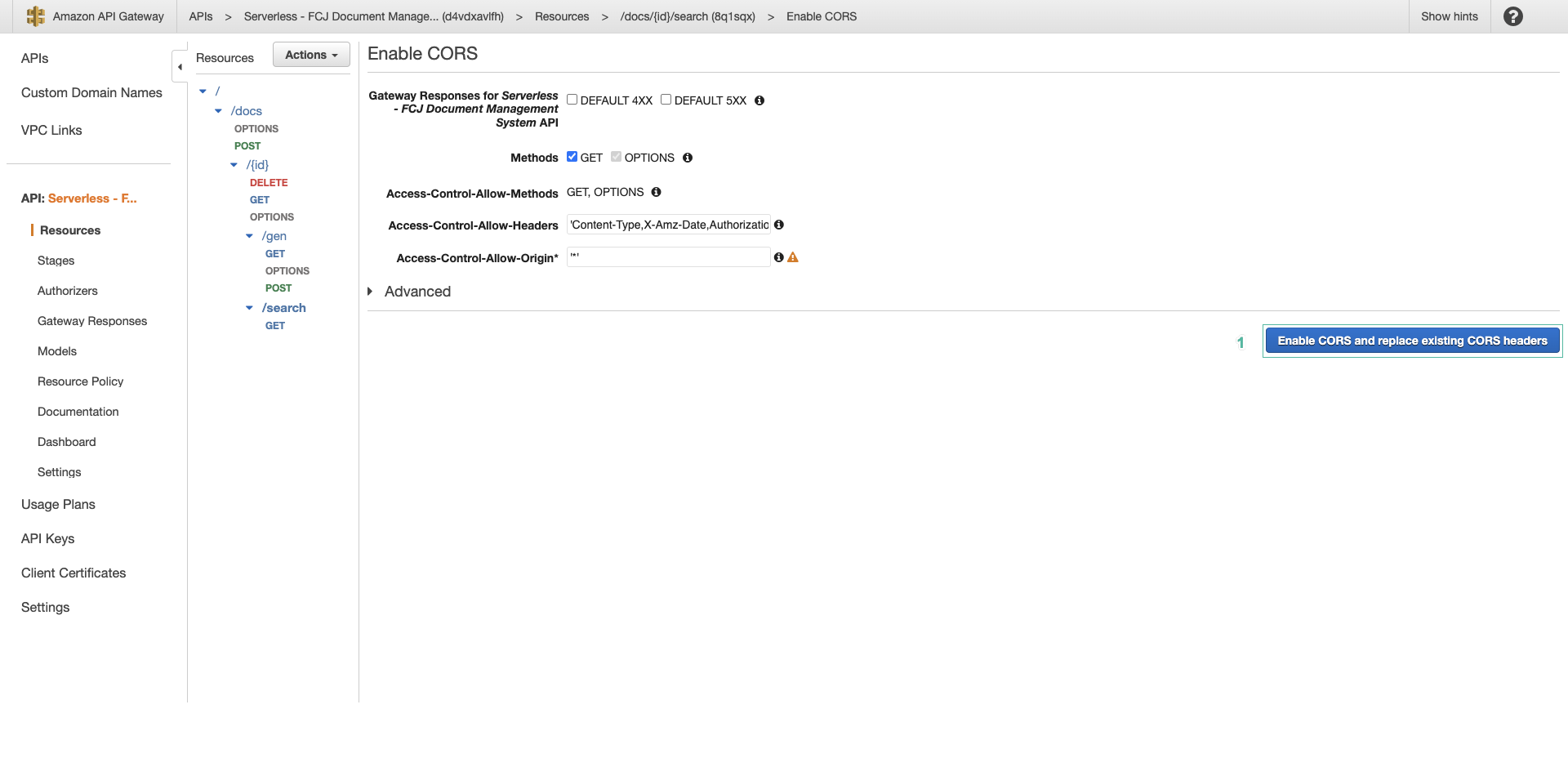
- Click Yes, replace existing values
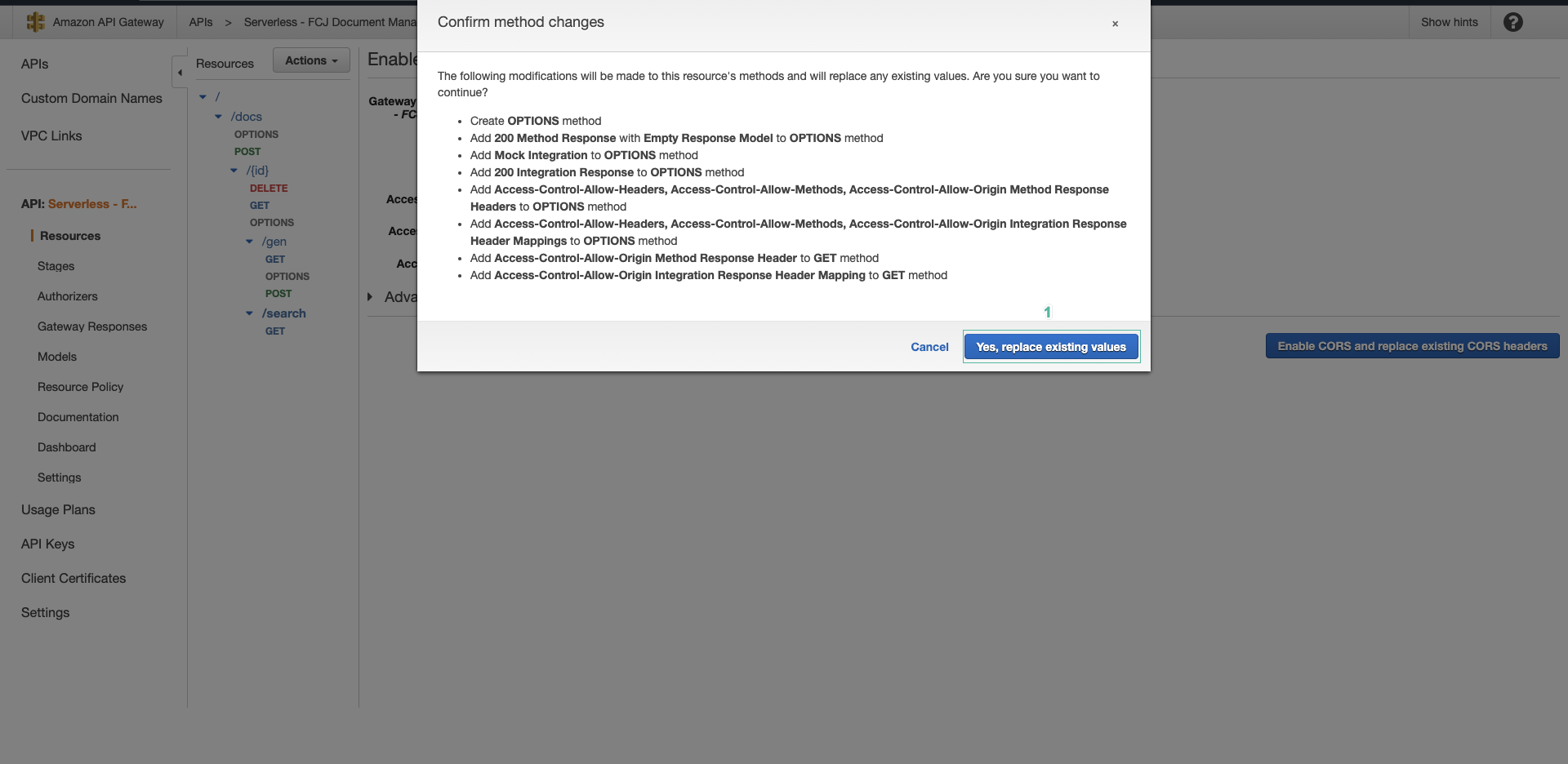
- Next, click Actions and select Deploy API

- Select dev stage and click Deploy

You have finished creating the API and integrating it with the lambda function. In the next section, we will create an OpenSearch domain.