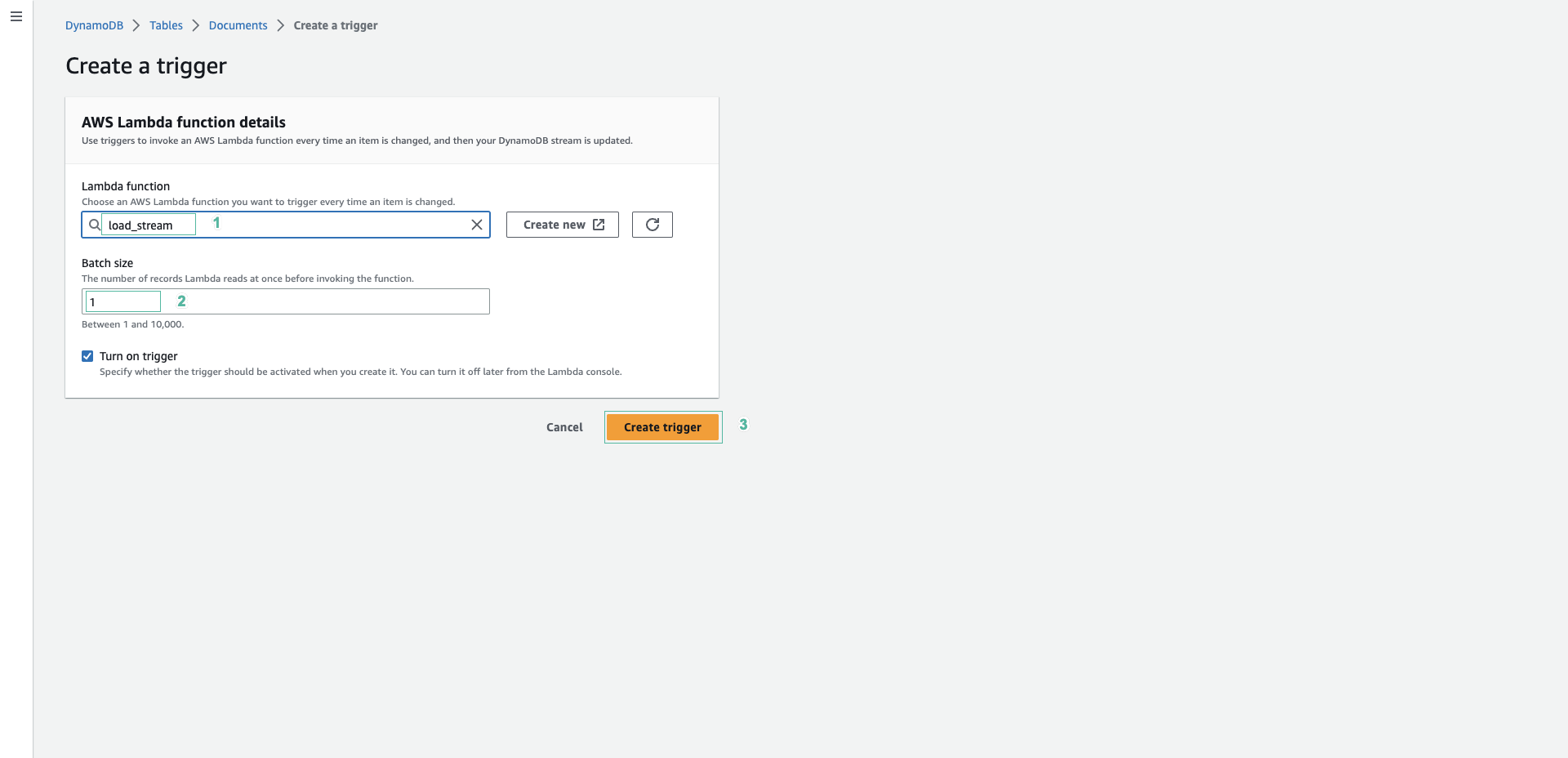Serverless - Integrate AWS OpenSearch with a DynamoDB Stream > Create API and Lambda Functions > Create Lambda Functions
Create Lambda Functions
Download the source code below:
-
Open AWS Lambda console
-
Click Create function
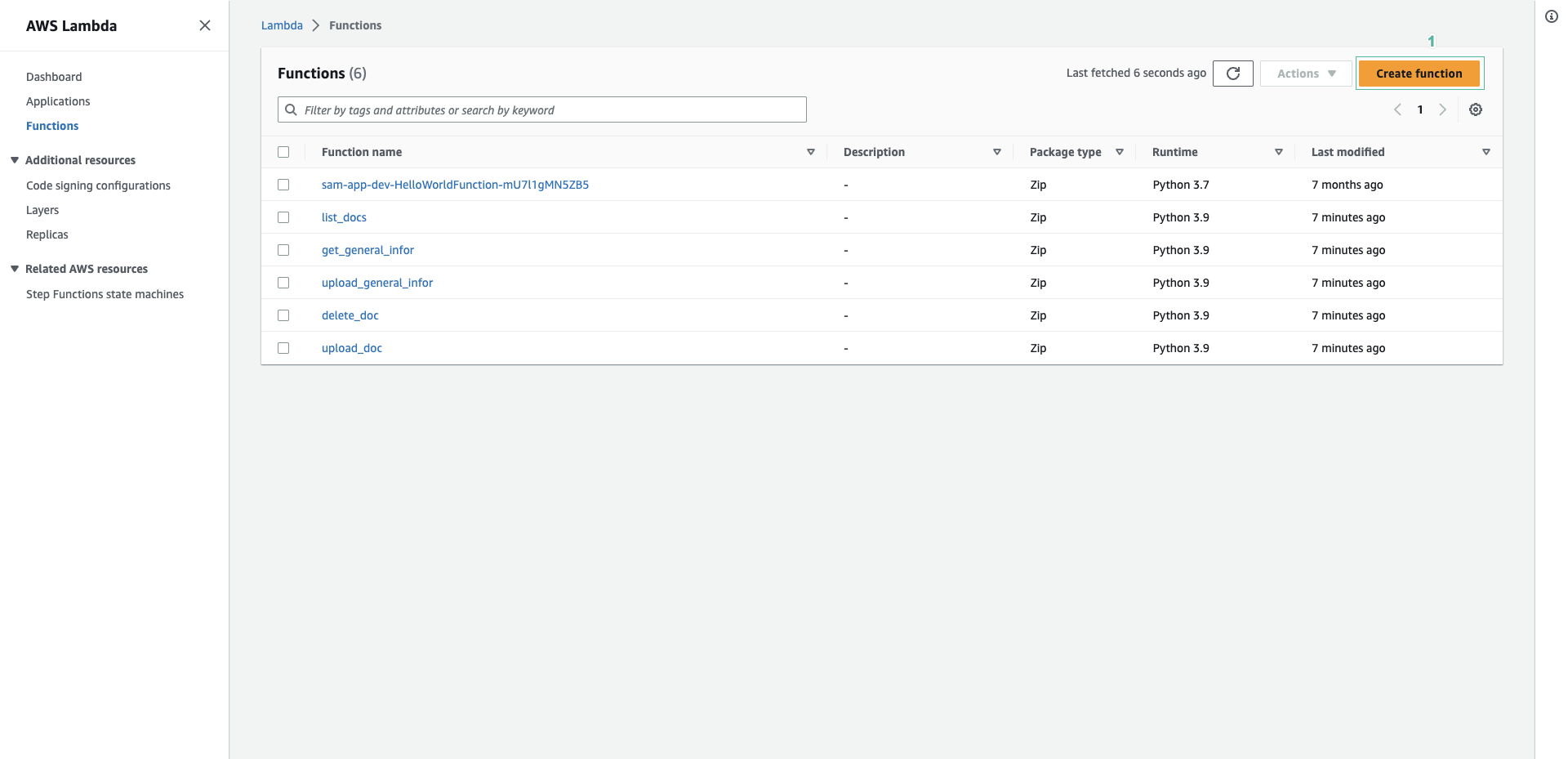
- Enter function name:
search_docs
- Selecting Runtime is Python 3.9
- Click Create function
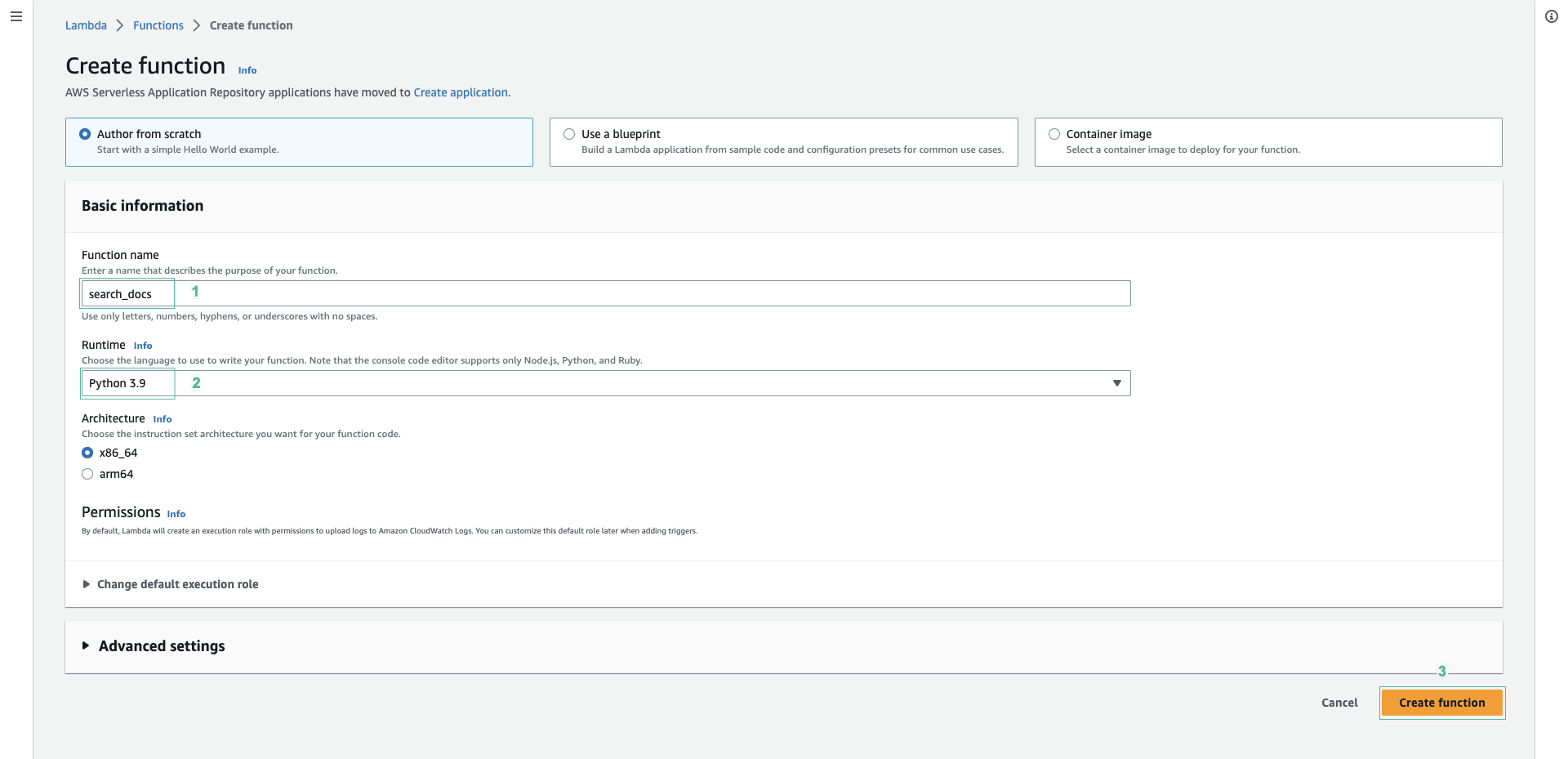
- Click Upload from, then select .zip file
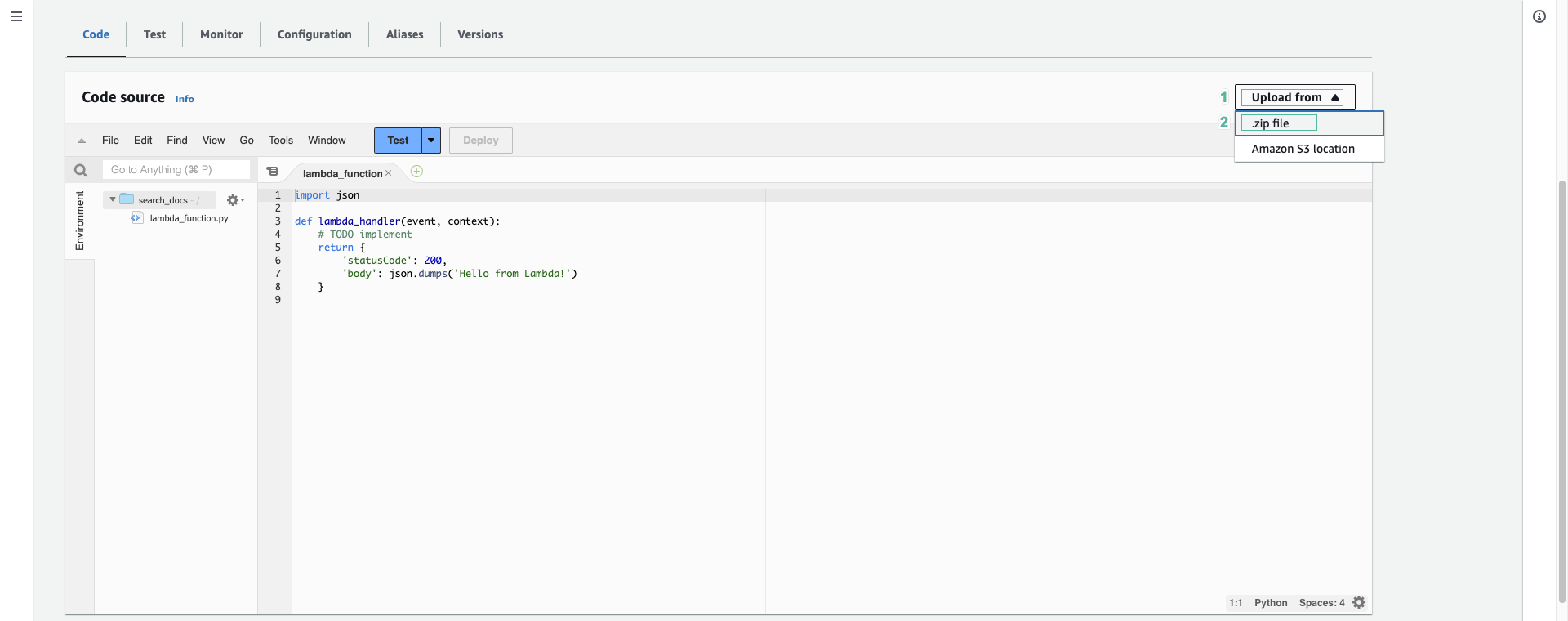
- Click Upload and choose search_docs.zip file you just downloaded. Next click Save.

- Scroll down to bottom, in Runtime settings section, click Edit
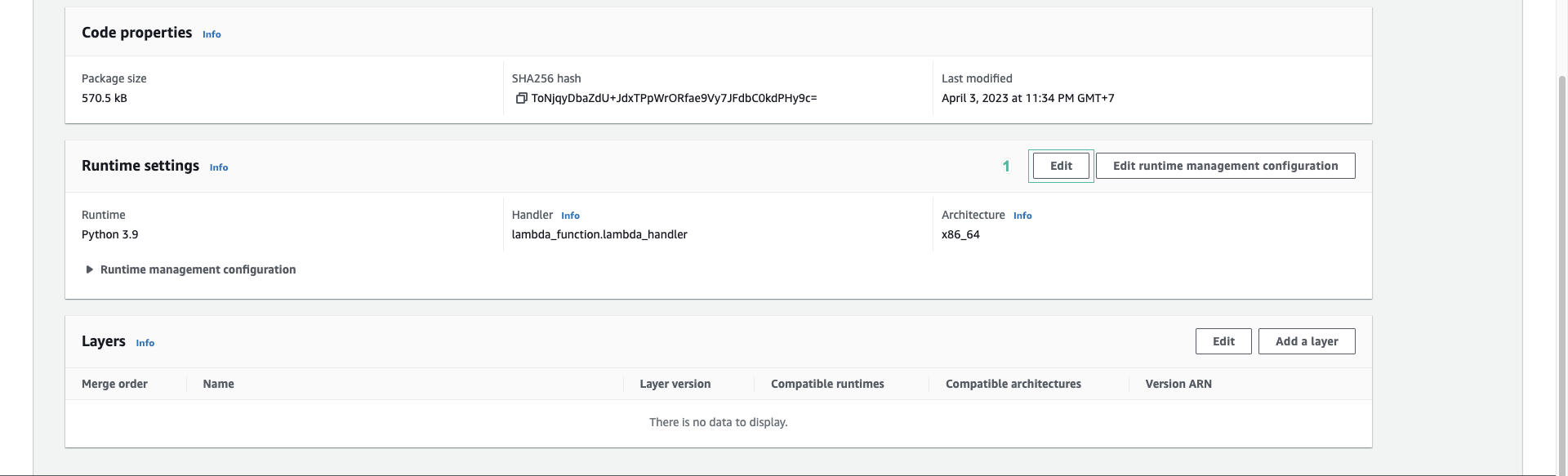
- Repalce lambda_function with
search_docs, then click Save
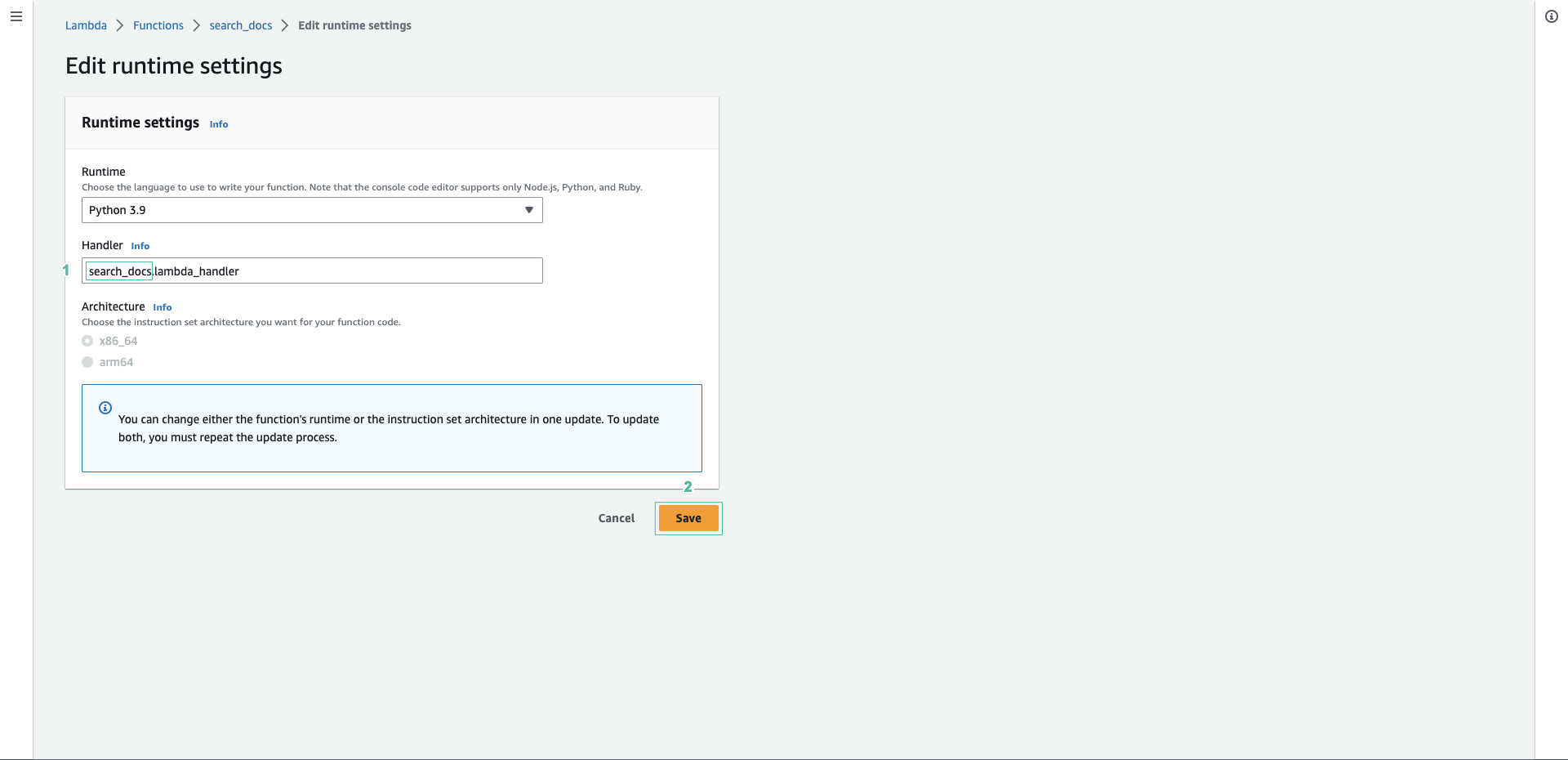
- Next, we will update the permissions for Lambda to be able to access the OpenSearch domain.
- Select Configuration tab and select Permission on the left menu.
- Select the execution role of this function
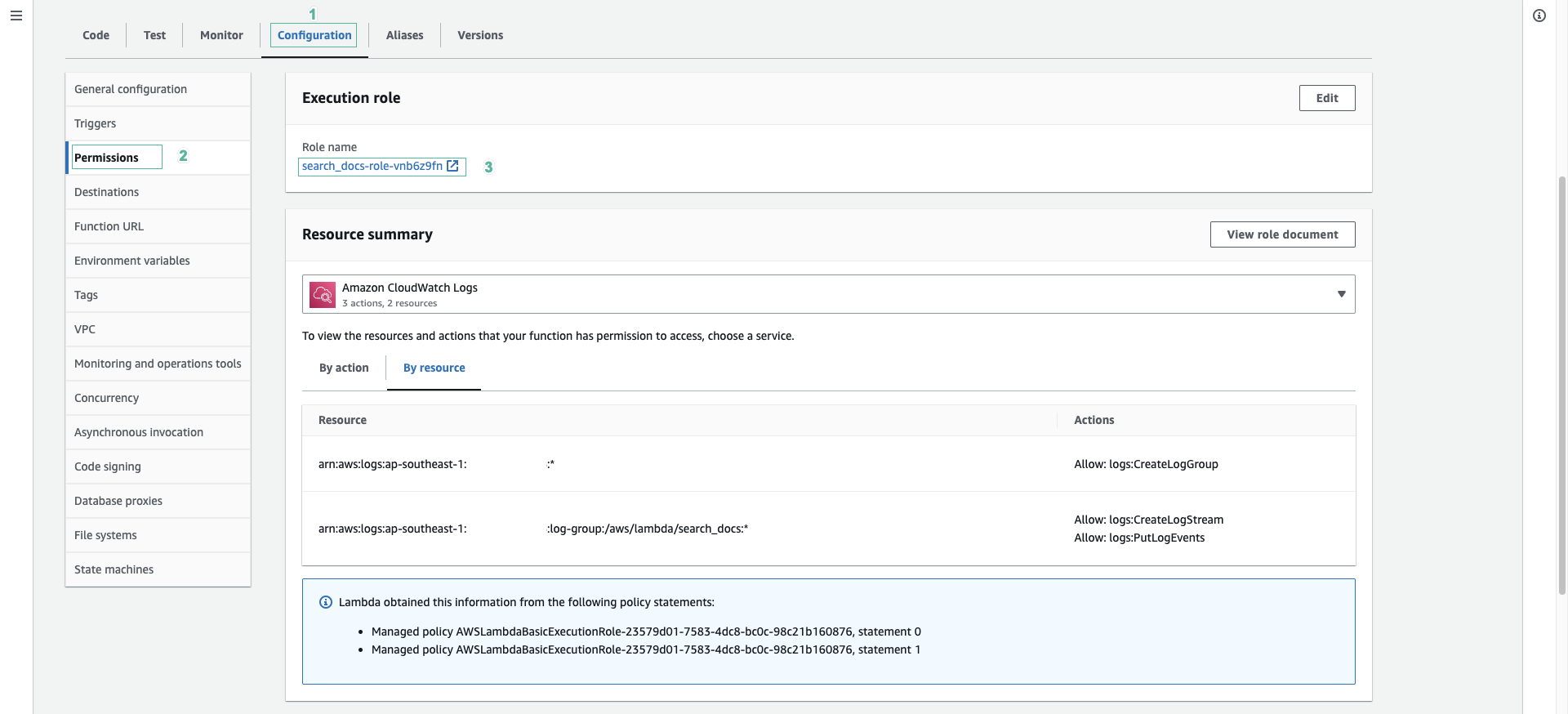
- Expand policy and click Edit
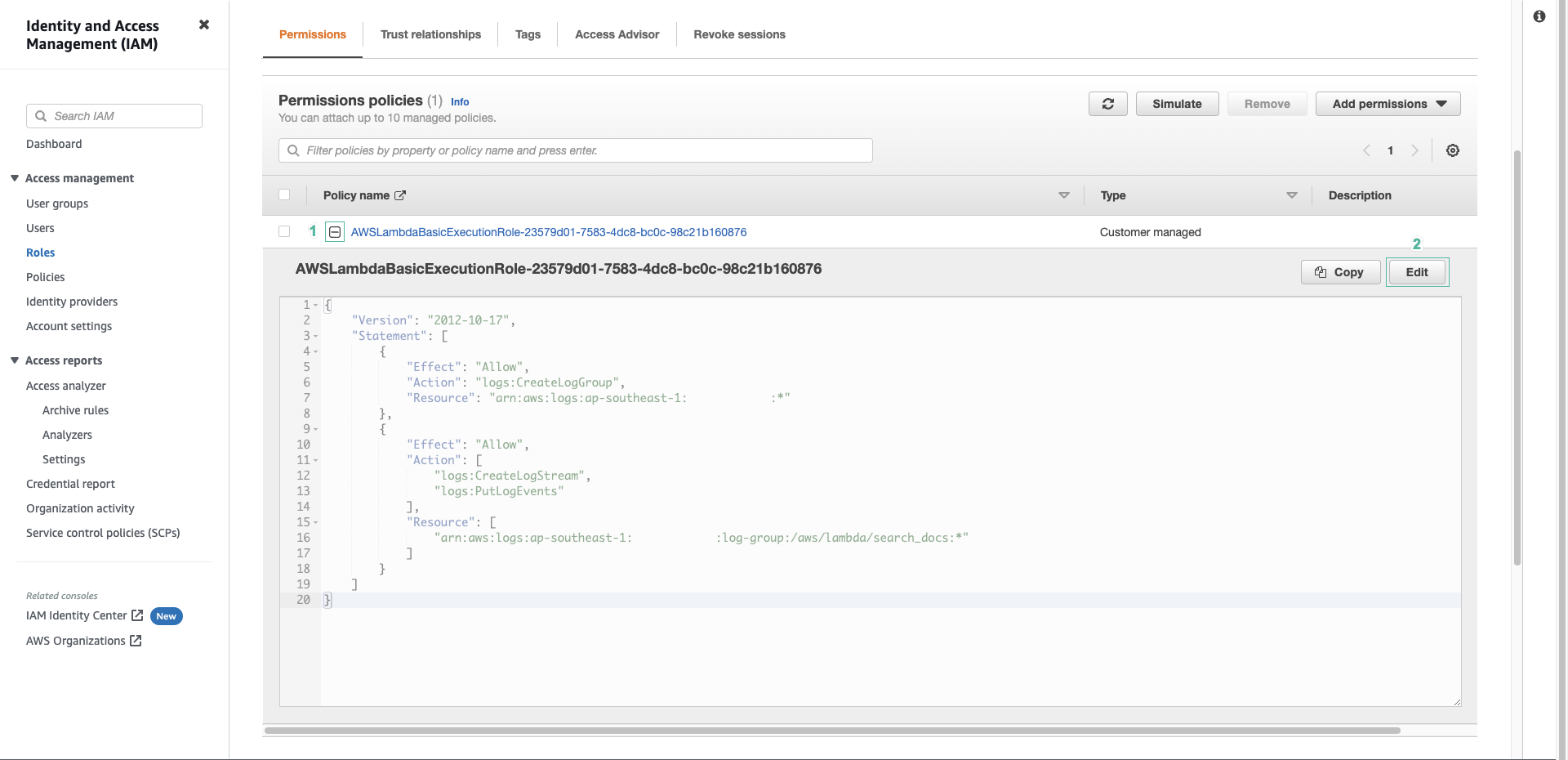
- Copy the below script and paste to JSON tab. Then click Review policy
,
{
"Effect": "Allow",
"Action": "es:*",
"Resource": "*"
}
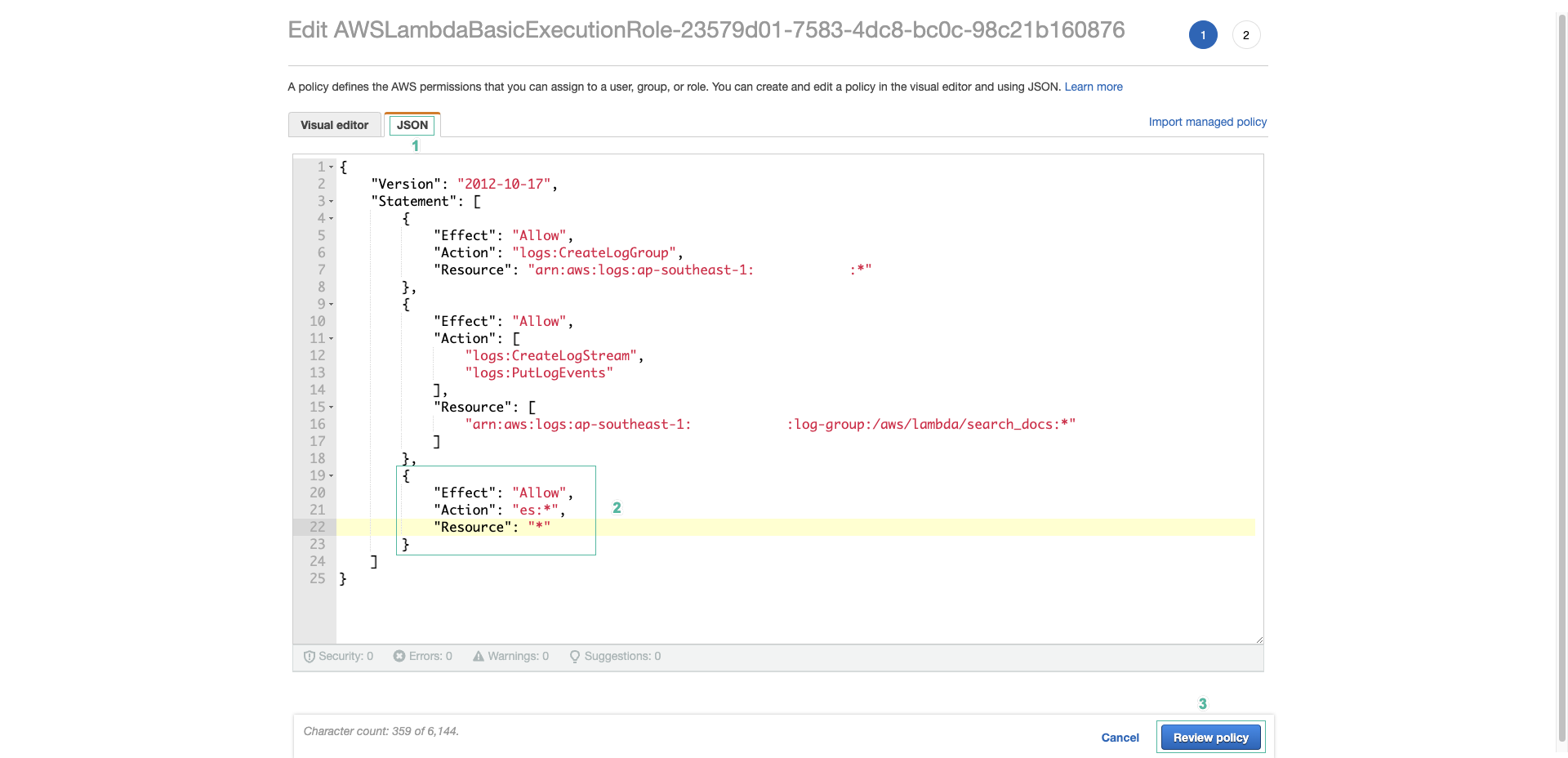
- Click Save changes

- Similarly, we will create a function to load streaming data from the DynamoDB into the OpenSearch instance.
- Back to AWS Lambda console, click Create function
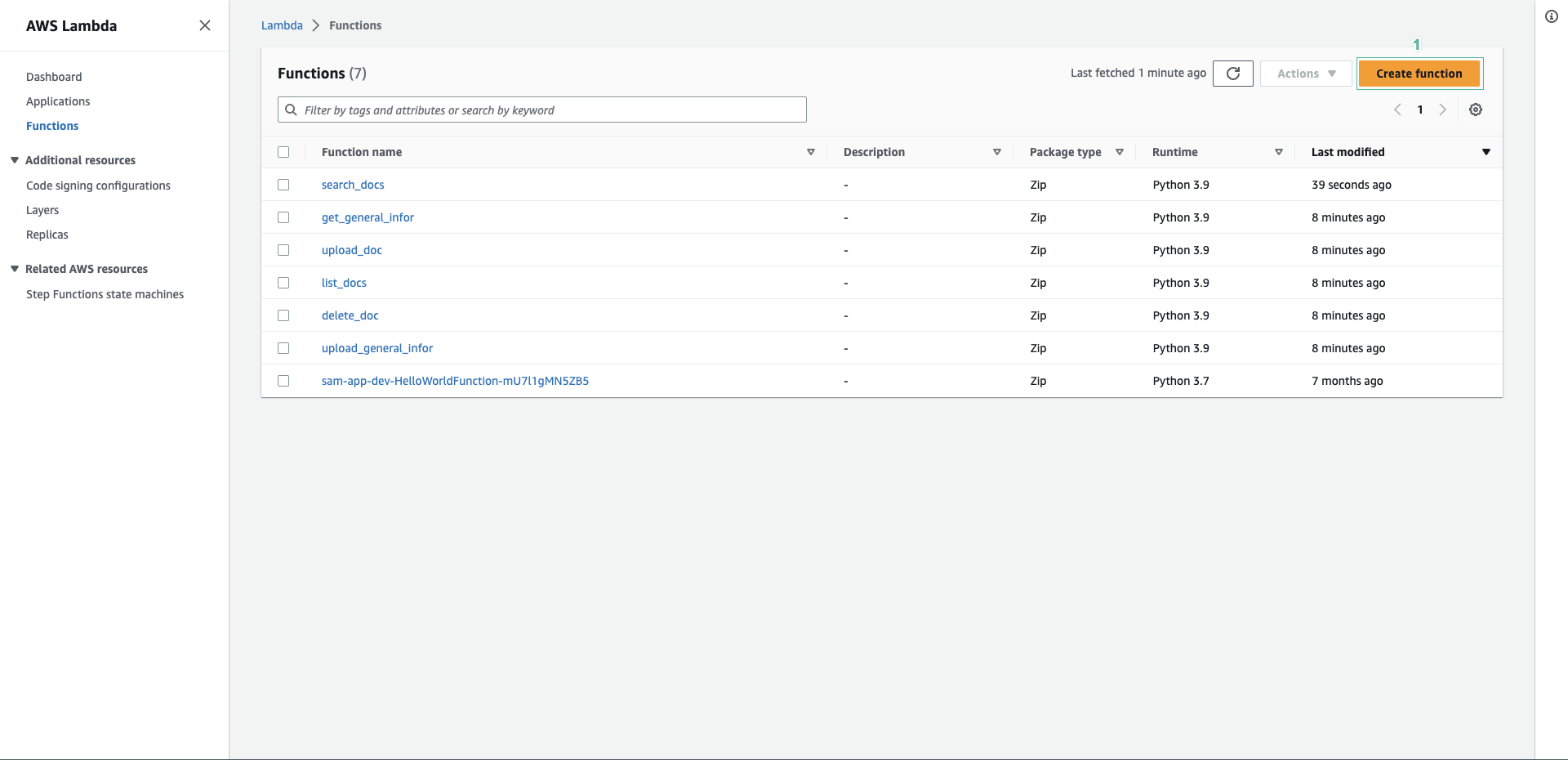
- Enter the function name:
load_stream
- Selecting Runtime is Python 3.9
- Click Create function
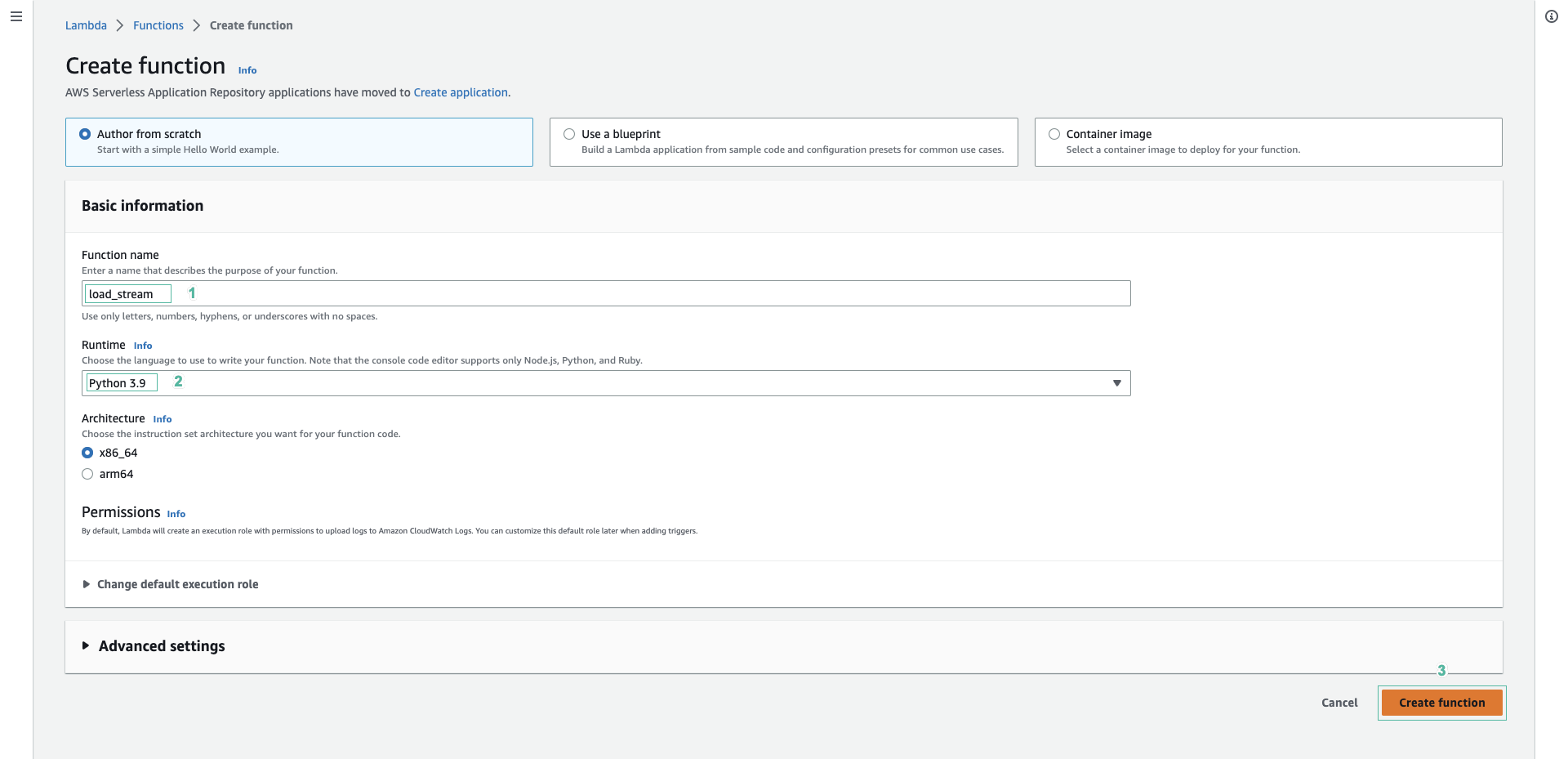
- Click Upload from, then select .zip file
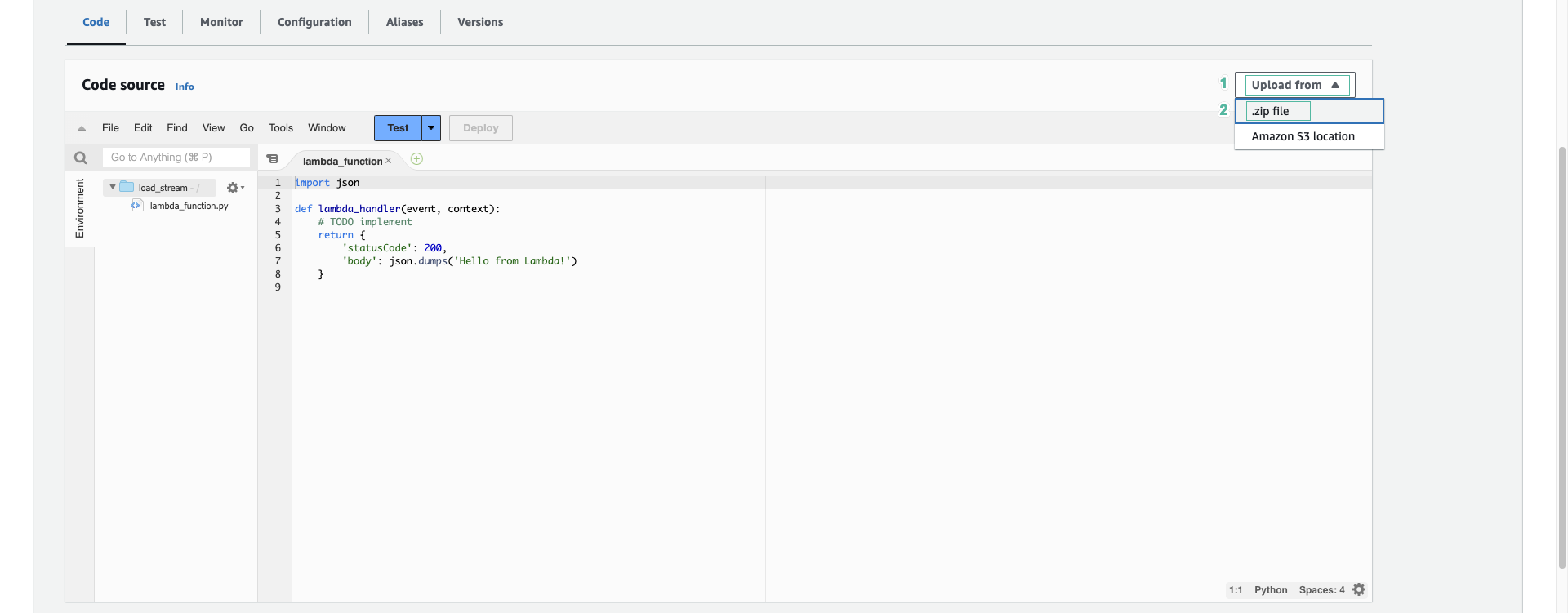
- Click Upload and choose search_docs.zip file you just downloaded. Next click Save.
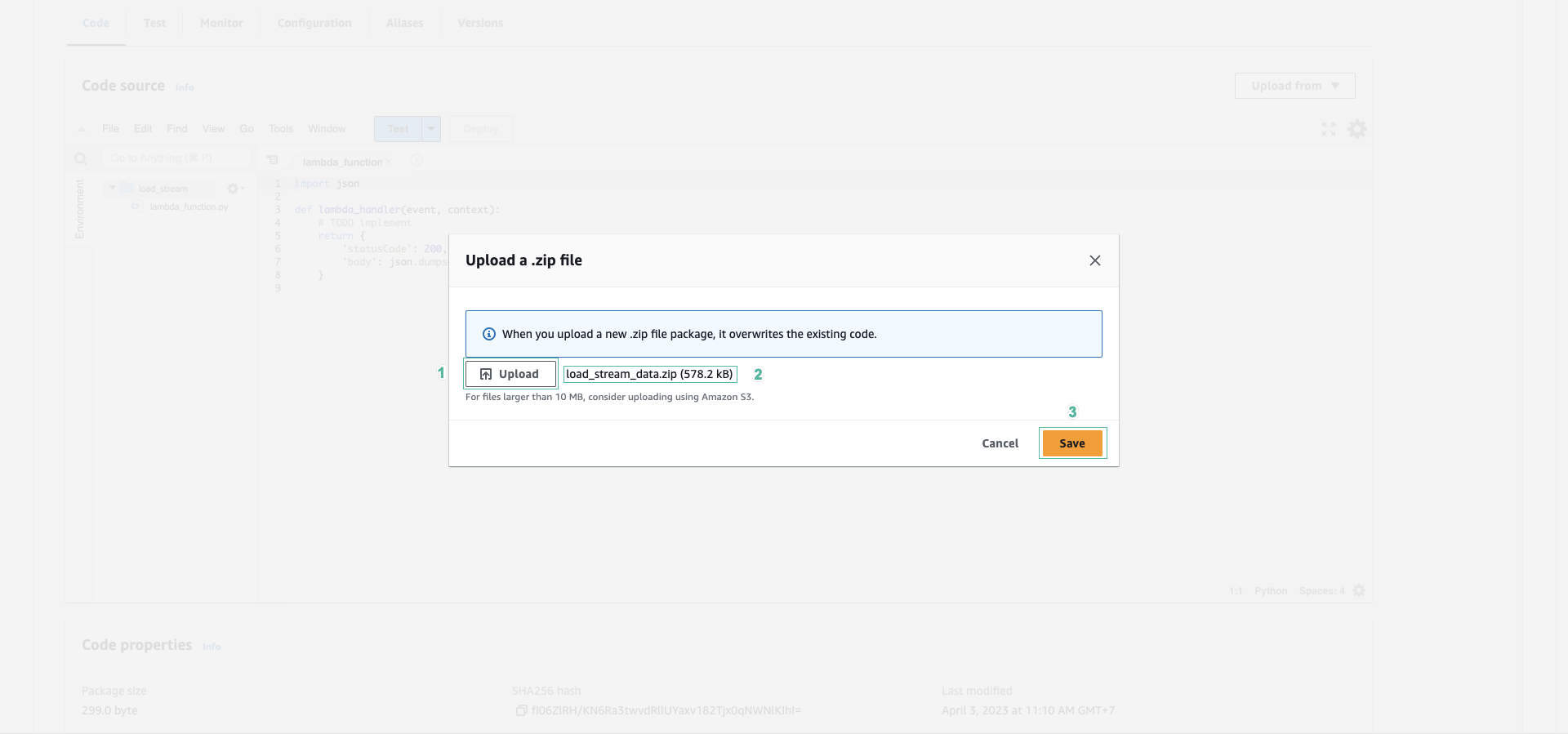
- Scroll down to bottom, in Runtime settings section, click Edit
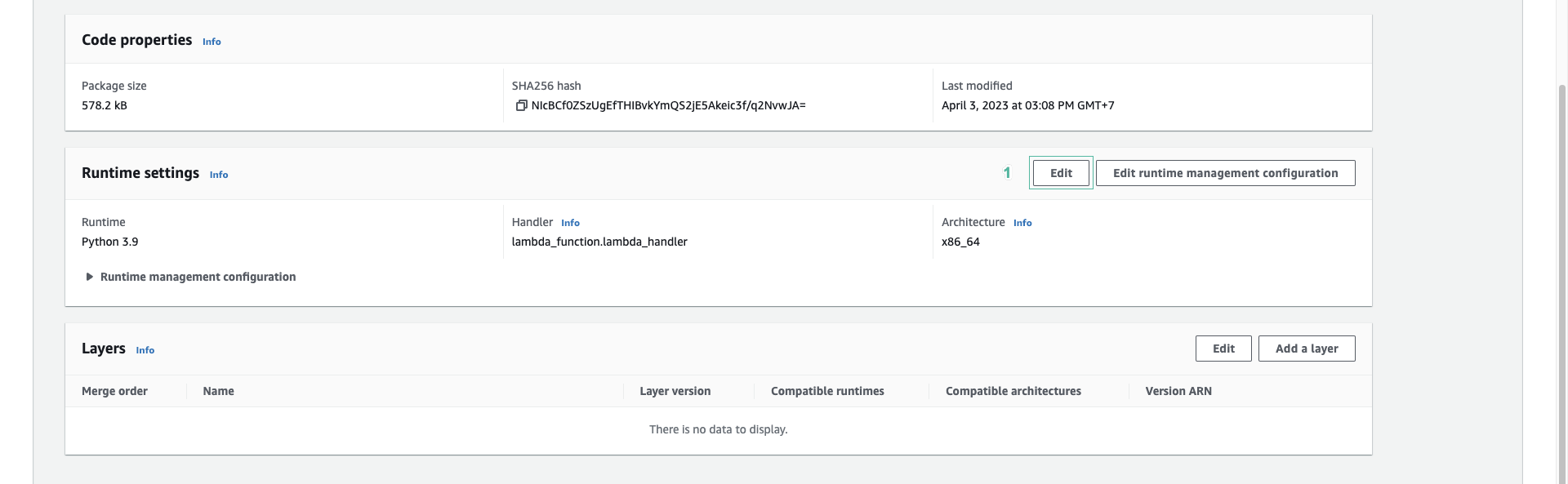
- Repalce lambda_function with
load_stream_data, then click Save
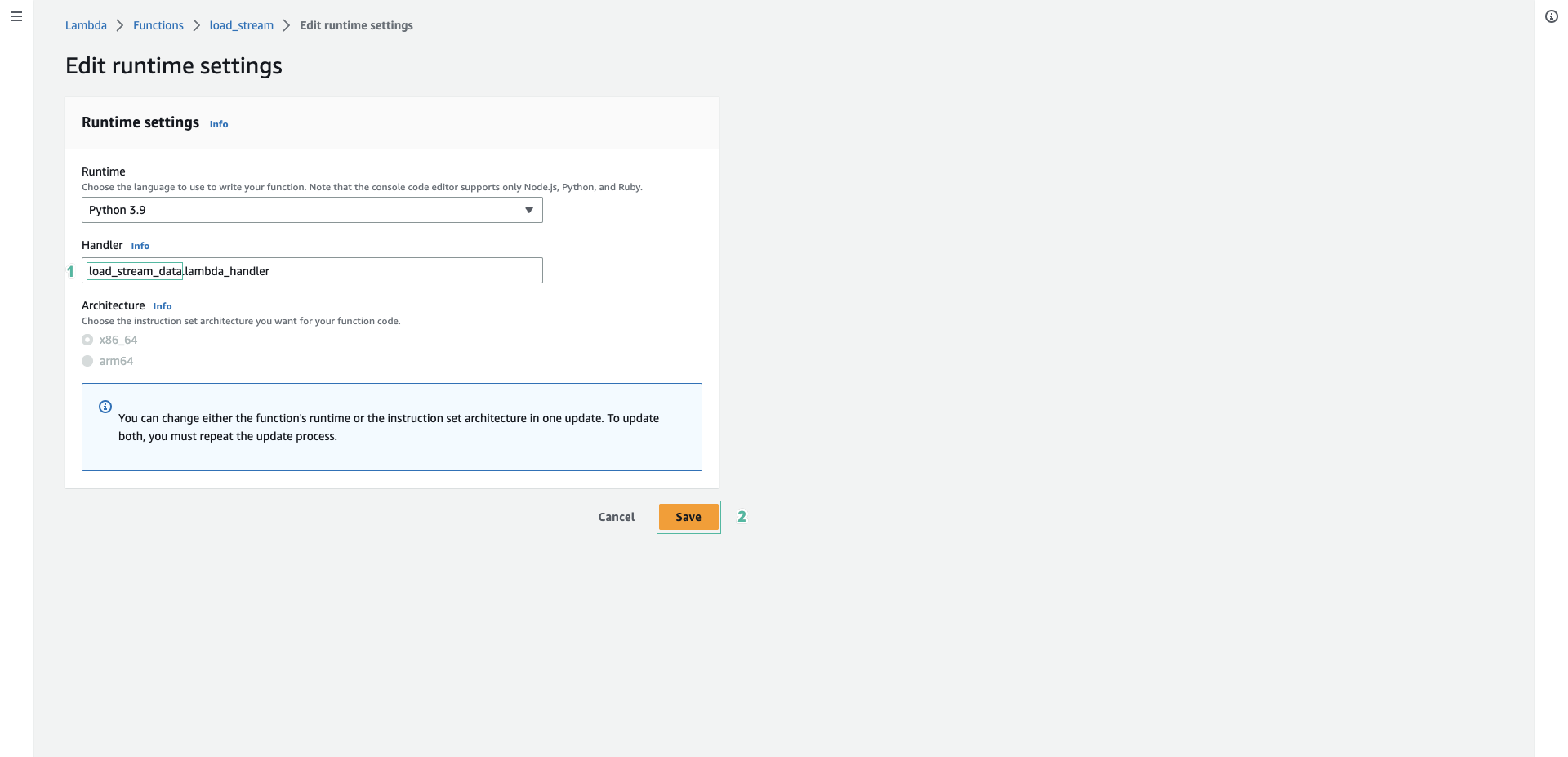
- Next, we will update the permissions for Lambda to be able to access the OpenSearch domain and DynamoDB.
- Select Configuration tab and select Permission on the left menu.
- Select the execution role of this function
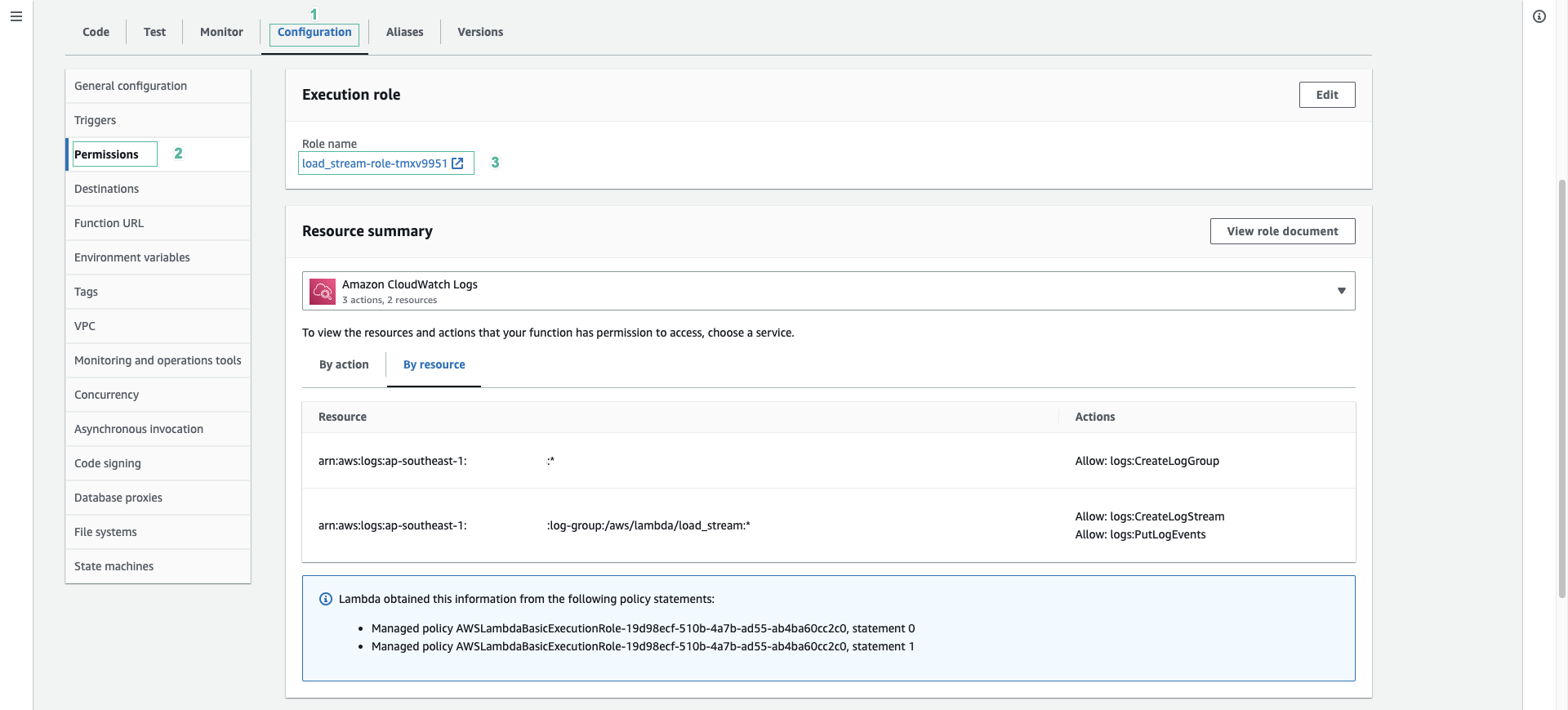
- Click Add permissions and select Attach policies
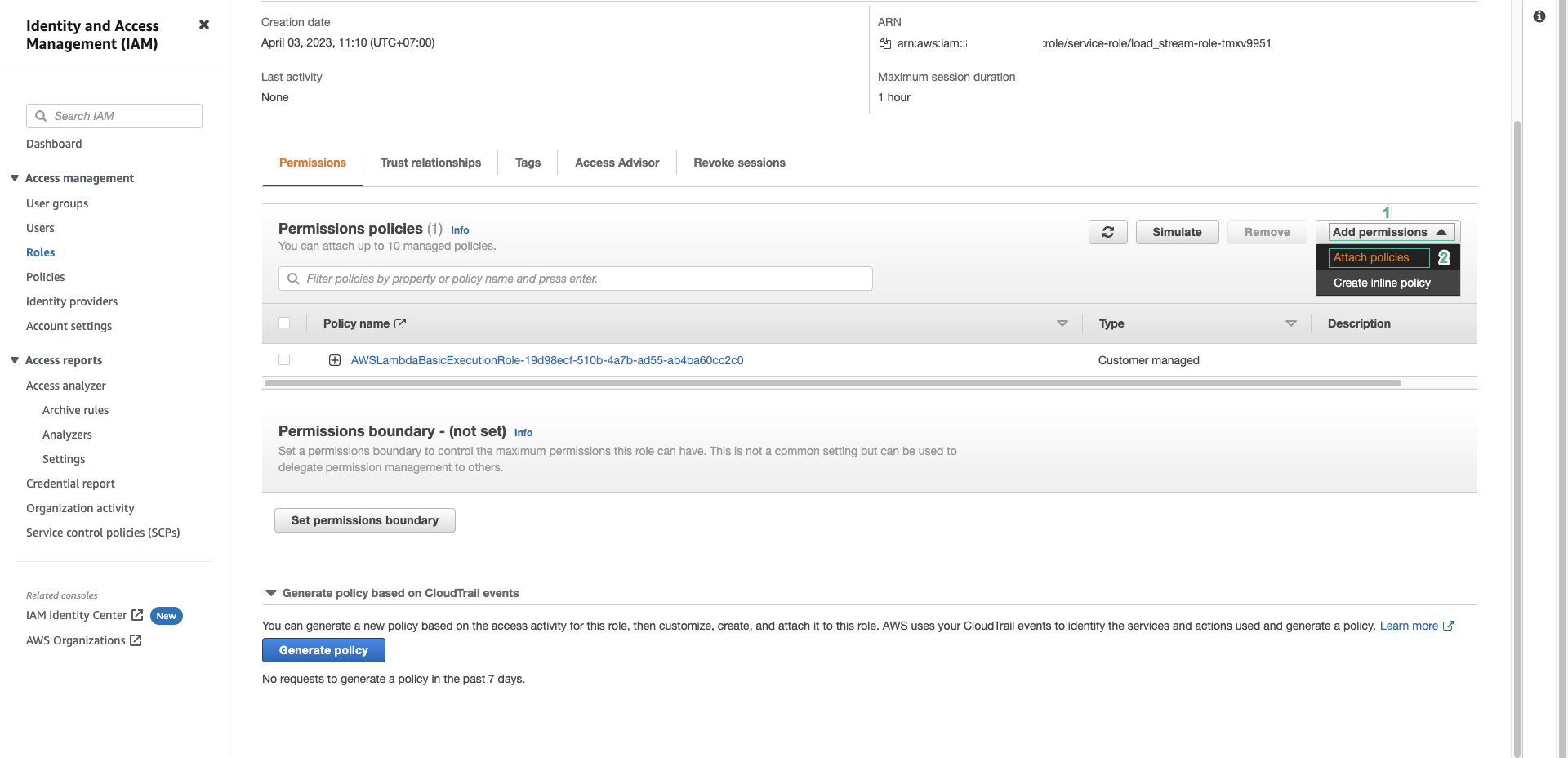
- Enter
AmazonOpenSearchServiceFullAccessand select that policy
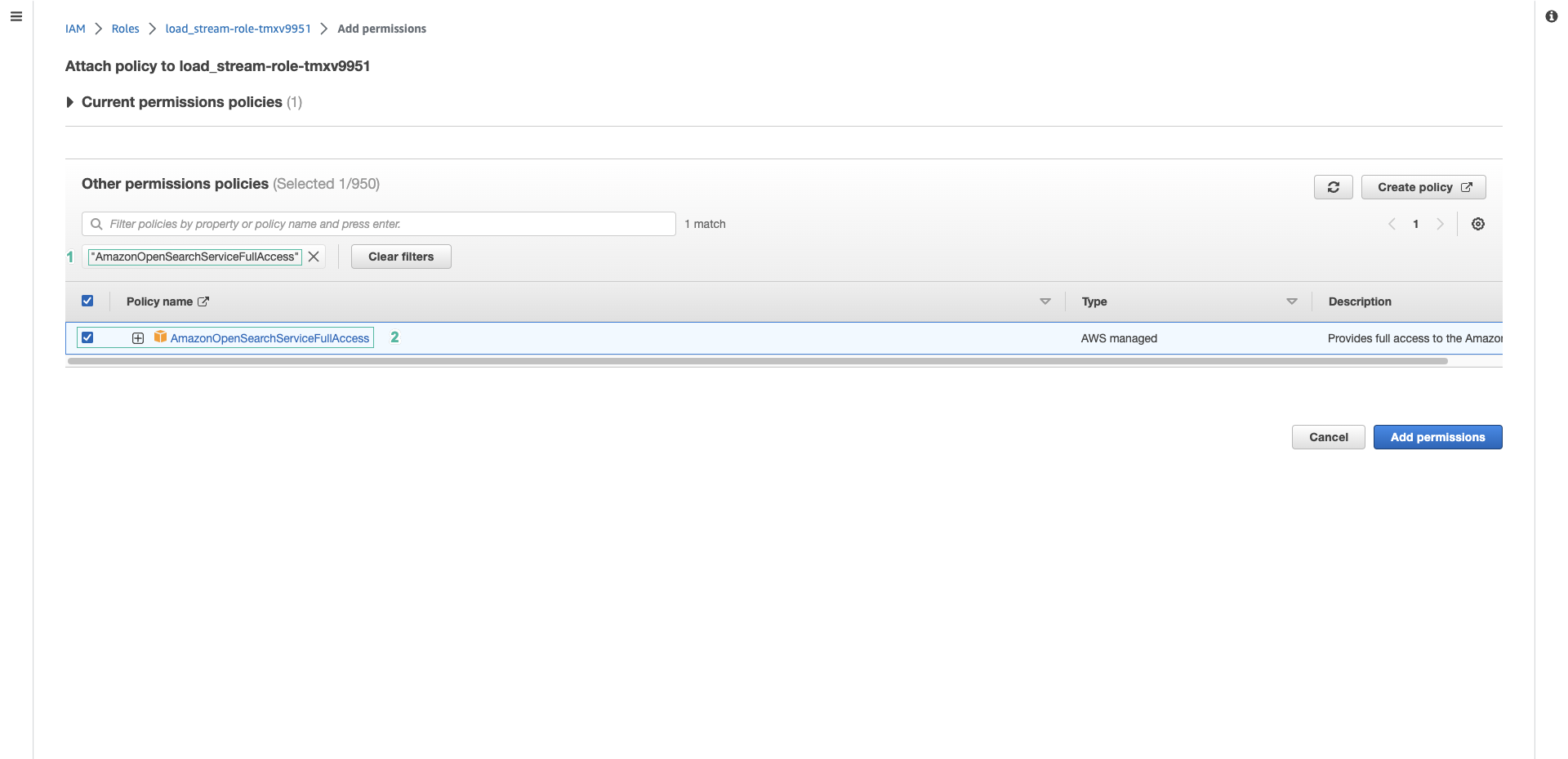
- Enter
AWSLambdaDynamoDBExecutionRoleand select that policy. Then click Add permissions
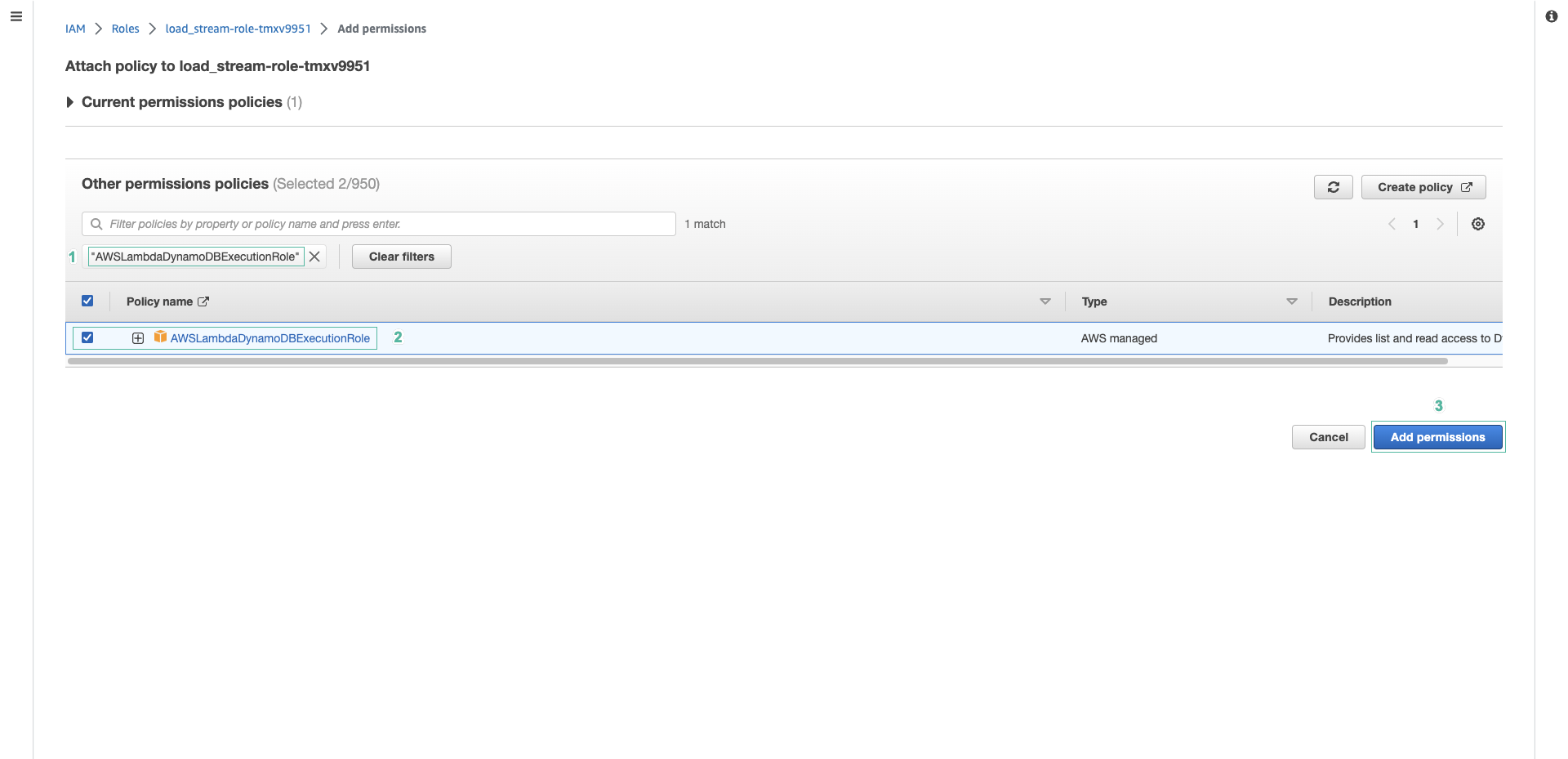
- Open Amazon DynamoDB console
- Select Tables | Update settings on the left menu, then select Documents table
- Click Exports and streams tab
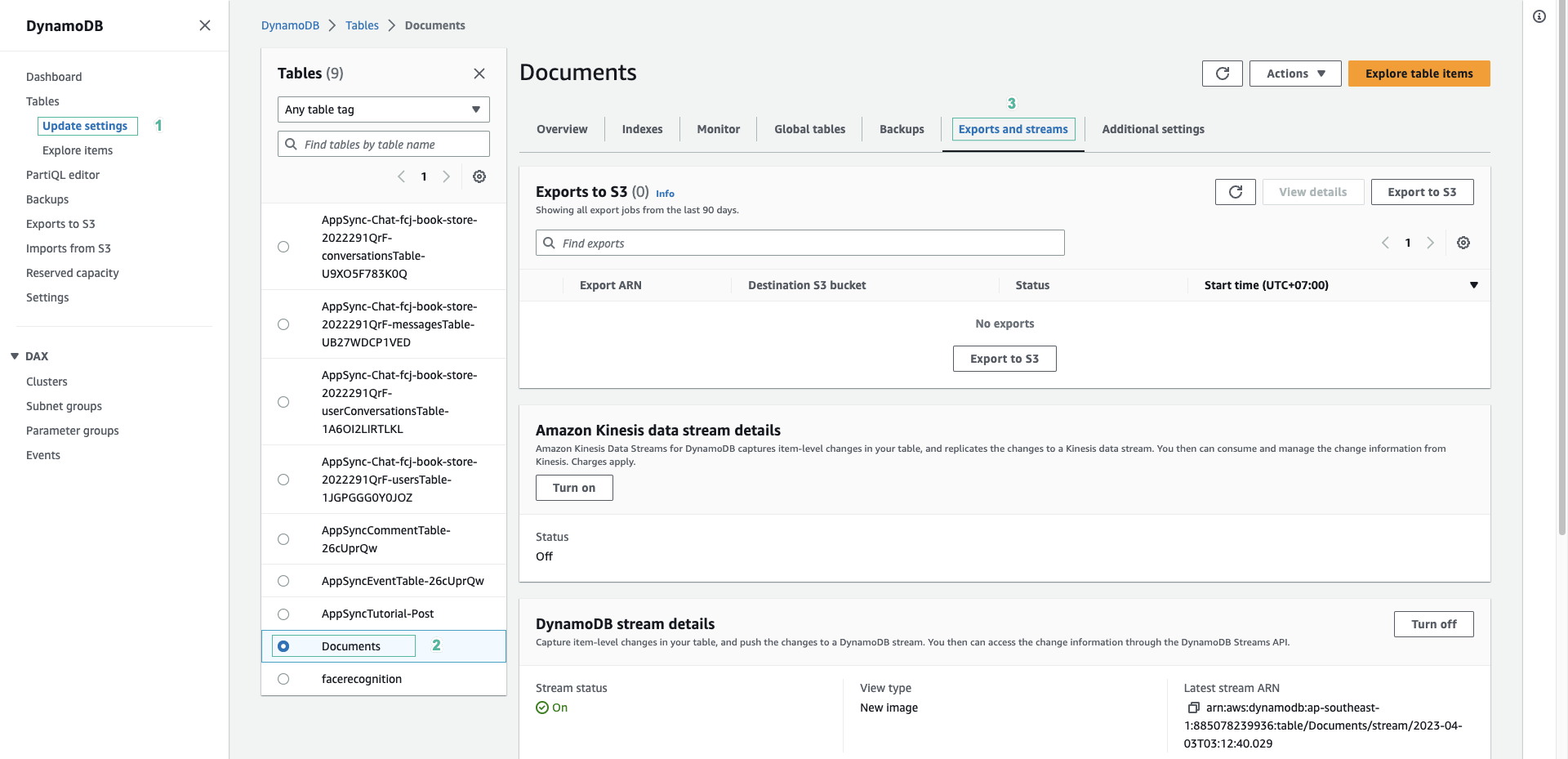
- Scroll down to bottom, in DynamoDB stream details section, click Create trigger

- Enter the lambda function:
load_stream- Enter
1for batch size - Click Create trigger
- Enter