Preparation
Before we get to the main content of this workshop, we need to reset the web application.
- Download the below source code
- Run the below commands
sam build
sam deploy --guided
- Enter the following content:
- Stack Name []:
fcjdmsapp - AWS Region []:
ap-southeast-1 - Confirm changes before deploy [Y/n]: y
- Allow SAM CLI IAM role creation [Y/n]: y
- Disable rollback [y/N]: n
- DocsList may not have authorization defined, Is this okay? [y/N]: y
- DocsUpload may not have authorization defined, Is this okay? [y/N]: y
- DocsDelete may not have authorization defined, Is this okay? [y/N]: y
- GeneralInforUpload may not have authorization defined, Is this okay? [y/N]: y
- GeneralInforGet may not have authorization defined, Is this okay? [y/N]: y
- Save arguments to configuration file [Y/n]:
y - Deploy this changeset? [y/N]:
y
-
Select Stacks on the left menu and select fcjdmsapp stack. Then select the Outputs tab
-
Copy the API URL
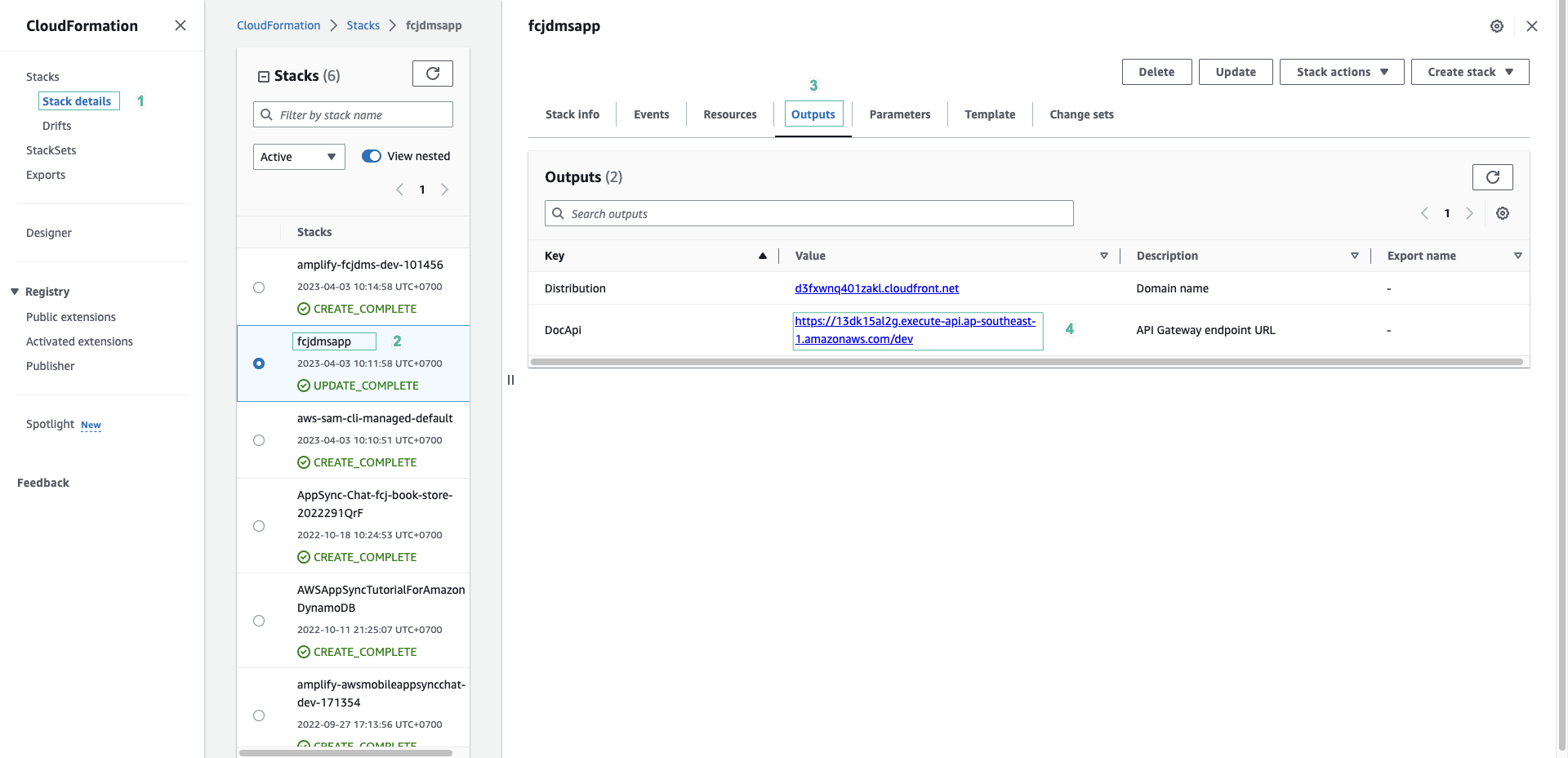
- If you have not downloaded the application code, run the command below:
git clone https://github.com/AWS-First-Cloud-Journey/FCJ-Serverless-Workshop.git
cd FCJ-Serverless-Workshop
npm install
- Open the src/constant.js file, paste the API URL for the value of APP_API_URL and save the file.
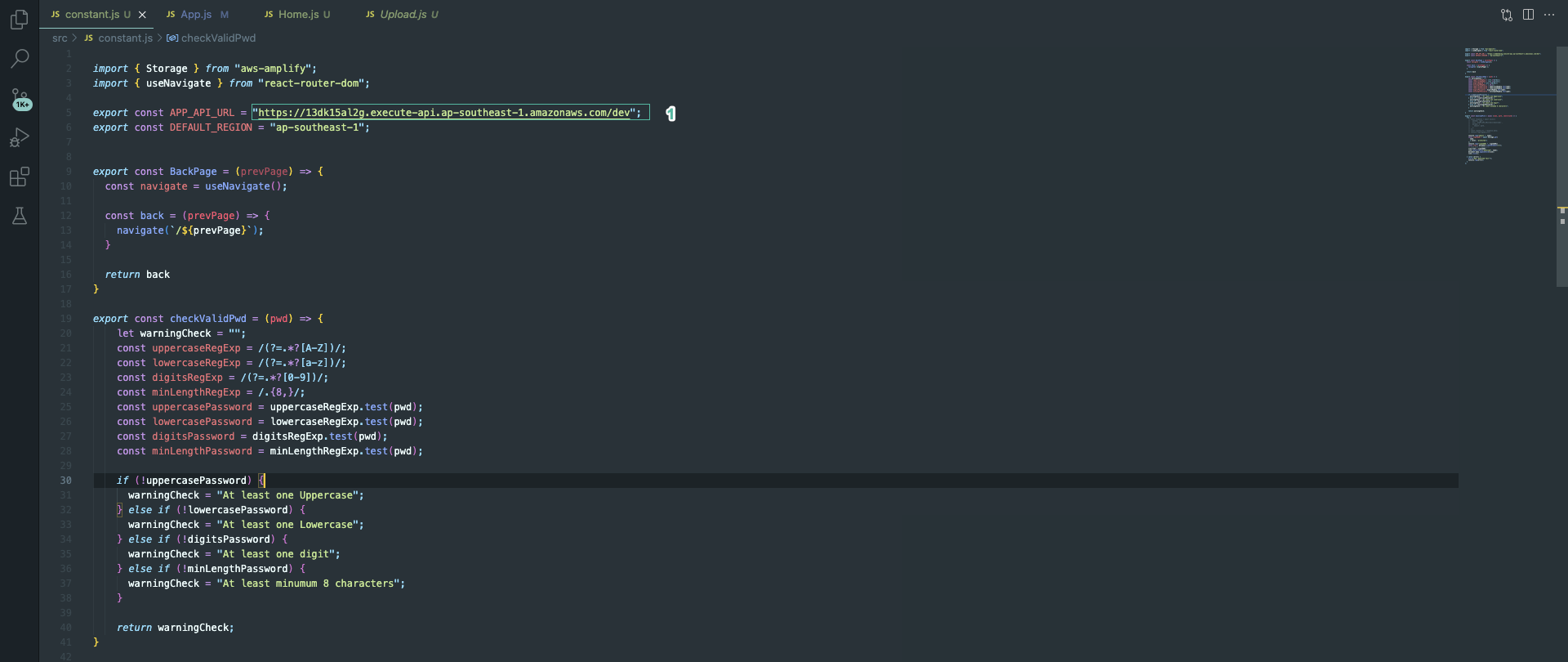
- Run the following command at the root of the front-end project.
amplify init
-
Entering follow the below information:
? Enter a name for the project
fcjdms
The following configuration will be applied:Project information
| Name: fcjdms
| Environment: dev
| Default editor: Visual Studio Code
| App type: javascript
| Javascript framework: react
| Source Directory Path: src
| Distribution Directory Path: build
| Build Command: npm run-script build
| Start Command: npm run-script start? Initialize the project with the above configuration?
Yes
Using default provider awscloudformation
? Select the authentication method you want to use: AWS profileFor more information on AWS Profiles, see:
https://docs.aws.amazon.com/cli/latest/userguide/cli-configure-profiles.html? Please choose the profile you want to use default
? Help improve Amplify CLI by sharing non sensitive configurations on failures (y/N) ›No
- Run the following commands to import user authentication and storage into the project:
amplify import auth
- Select Cognito User Pool and Identity Pool for What type of auth resource do you want to import?
amplify import storage
-
Select S3 bucket - Content (Images, audio, video, etc.) for Select from one of the below mentioned services
-
Select the bucket you created from the above steps
-
Run the command:
amplify pushto update cloud resources
- Run the below command to build and upload to S3 bucket
yarn build
aws s3 cp build s3://fcjdmswebstore --recursive